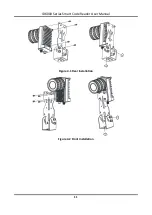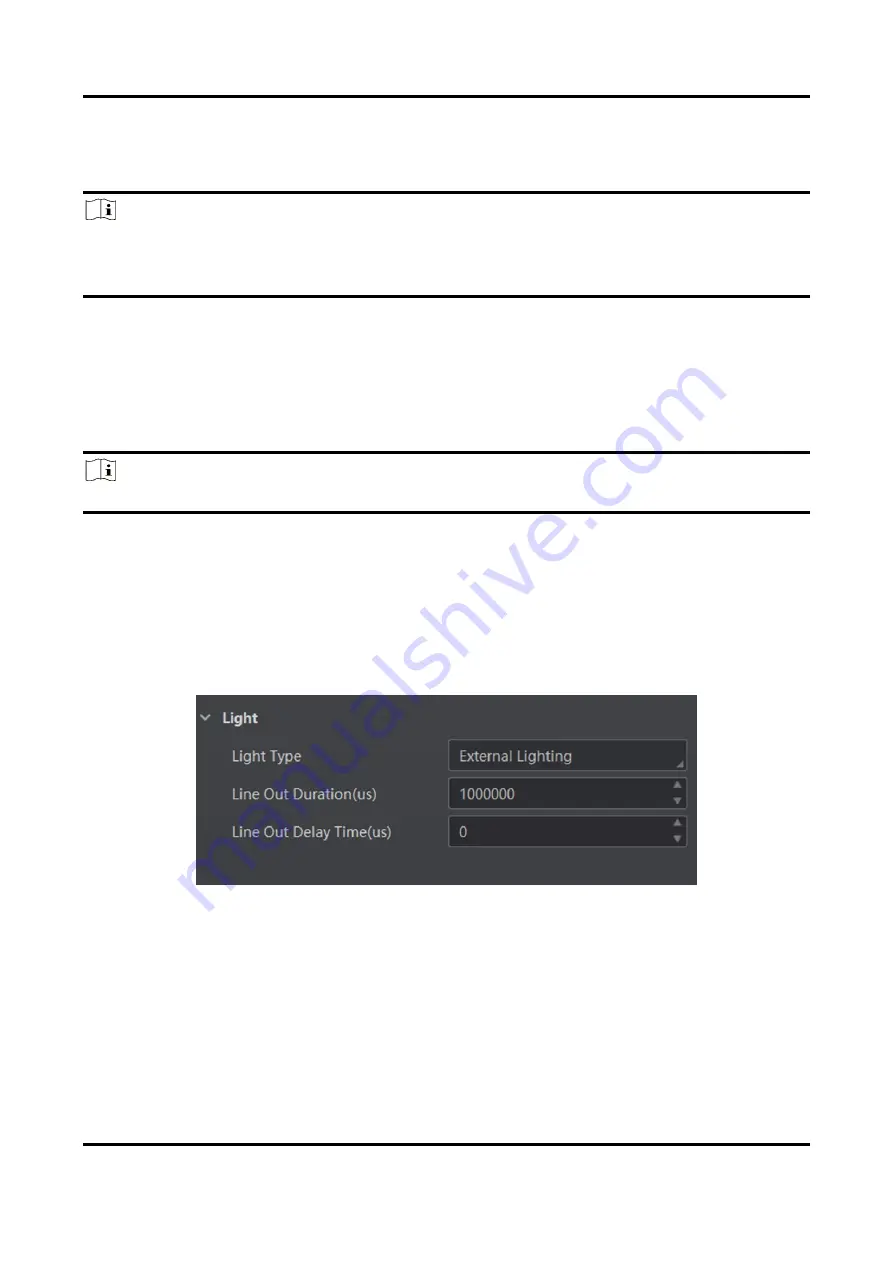
ID6000 Series Smart Code Reader User Manual
24
7.3.2 Set Light Source
You can select different light types, and set their related parameters in corresponding interface.
Note
●
Light source parameters may differ by camera model.
●
Make sure you have select the camera to be set in Device Connection before setting light
parameters.
External Lighting
It refers to the device controls the external light source by triggering output signal during code
reading.
Non-Lighting
It refers to the device turns off light source during code reading.
Note
If you select Non-Lighting as Light Type, you do not need to set any parameters.
If you select External Lighting as Light Type, you can set the following parameters.
Line Out Duration
The lighting duration of the external light source and the unit is μs.
Line Out Delay Time
It sets the delay time for lighting after the device outputs event source information, and the unit
is μs.
Figure 7-3 External Lighting
7.3.3 Set Mirror X
The device supports the mirror X function. If this function is enabled, the image will be reversed in
a horizontal way.
Содержание ID6000 Series
Страница 1: ...ID6000 Series Smart Code Reader User Manual ...
Страница 20: ...ID6000 Series Smart Code Reader User Manual 11 Figure 4 1 Rear Installation Figure 4 2 Front Installation ...
Страница 26: ...ID6000 Series Smart Code Reader User Manual 17 Figure 5 3 Modify IP Address 6 Click OK ...
Страница 77: ...ID6000 Series Smart Code Reader User Manual 68 Figure 9 2 Reboot Device ...
Страница 80: ...UD20319B ...