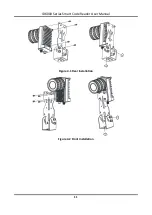ID6000 Series Smart Code Reader User Manual
22
Figure 7-1 Select Camera Modes
Table 7-1 Description
Camera Mode
Description
Test Mode
It is used during camera debugging. The camera outputs images that are
acquired in real-time, and displays barcode information.
Normal Mode
It is used during camera normal operation. After reading barcode in image,
the camera outputs image and barcode information.
Raw Mode
It is used during testing image data. The camera outputs raw data and
displays barcode information.
Note
Before specific camera settings, you need to set camera mode as Normal. Otherwise, the camera
parameters may be different.
7.3 Image Quality Settings
This section introduces how to set image related parameters of the camera via client software.
Note
For different models of the camera, the specific parameters may differ, and the actual device you
purchased shall prevail.
7.3.1 Set Image
You can set different image parameters like exposure time, gain, Gamma, acquisition frame rate,
acquisition burst frame count in image parameters interface.
Note
●
Make sure you have select the camera to be set in Device Connection before setting image
parameters.
Содержание ID6000 Series
Страница 1: ...ID6000 Series Smart Code Reader User Manual ...
Страница 20: ...ID6000 Series Smart Code Reader User Manual 11 Figure 4 1 Rear Installation Figure 4 2 Front Installation ...
Страница 26: ...ID6000 Series Smart Code Reader User Manual 17 Figure 5 3 Modify IP Address 6 Click OK ...
Страница 77: ...ID6000 Series Smart Code Reader User Manual 68 Figure 9 2 Reboot Device ...
Страница 80: ...UD20319B ...