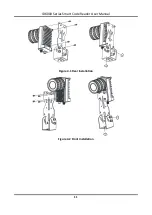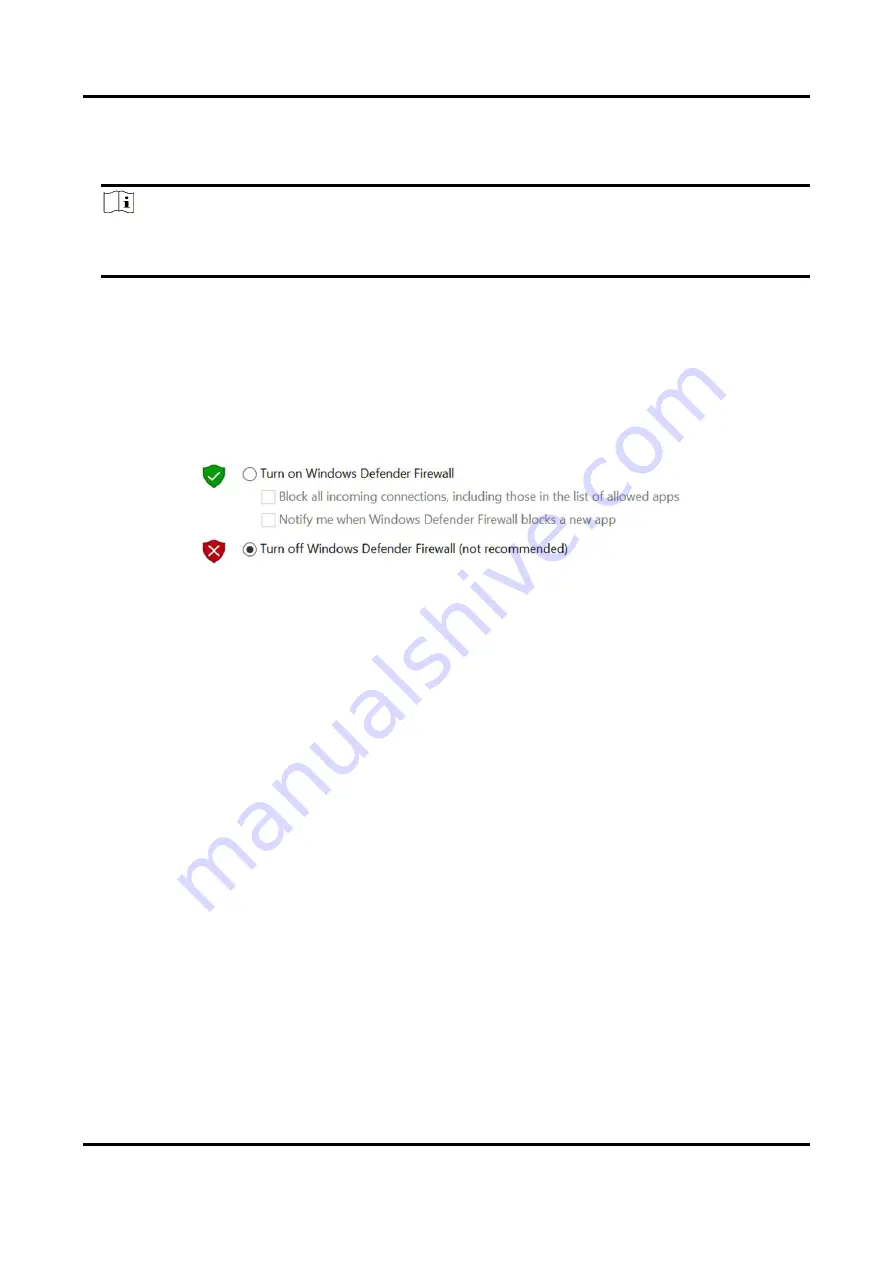
ID6000 Series Smart Code Reader User Manual
14
Windows firewall before using the client software.
Steps
Note
For different Windows versions, the path name or interface may differ. Please refer to the
actual condition.
1. Go to Windows Firewall.
Windows XP system: Click Start → Control Panel → Security Center → Windows Firewall.
Windows 7 system: Click Start → Control Panel → Windows Firewall.
Windows 10 system: Click Start → Control Panel → System and Security → Windows Defender
Firewall.
2. Click Turn Windows Defender Firewall on or off on the left.
3. Select Turn off Windows Defender Firewall (not recommended).
Figure 4-7 Windows Defender Firewall
4. Click OK.
Содержание ID6000 Series
Страница 1: ...ID6000 Series Smart Code Reader User Manual ...
Страница 20: ...ID6000 Series Smart Code Reader User Manual 11 Figure 4 1 Rear Installation Figure 4 2 Front Installation ...
Страница 26: ...ID6000 Series Smart Code Reader User Manual 17 Figure 5 3 Modify IP Address 6 Click OK ...
Страница 77: ...ID6000 Series Smart Code Reader User Manual 68 Figure 9 2 Reboot Device ...
Страница 80: ...UD20319B ...