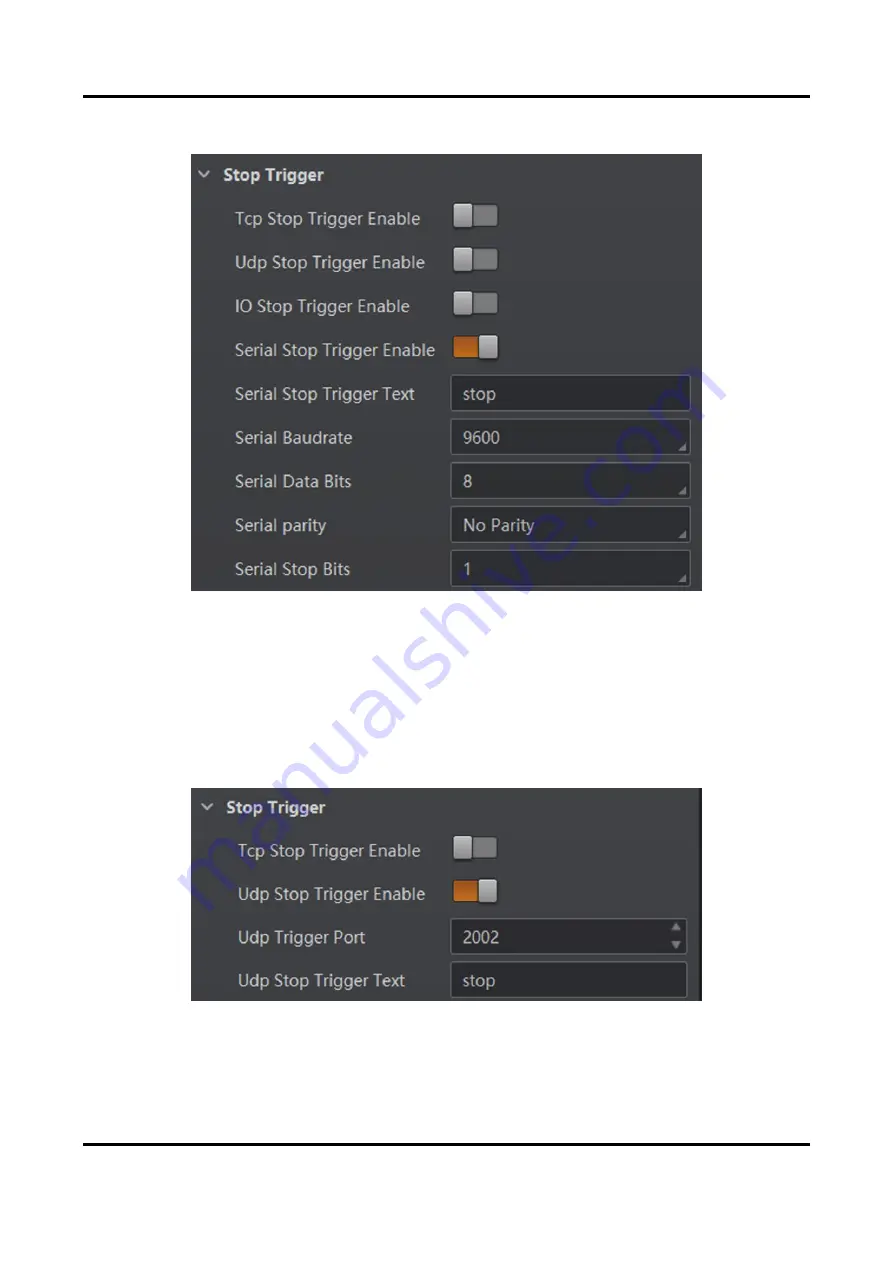
ID6000 Series Smart Code Reader User Manual
36
38400, 57600 and 115200, and Serial Data Bits is 8.
Figure 7-19 Stop Trigger via Serial
Stop Trigger via UDP
When the UDP server receives the specified string text, the trigger will be stopped. The client
software sends stop trigger command to the device after Udp Stop Trigger Enable is enabled. You
should enter Udp Trigger Port and Udp Stop Trigger Text according to actual demands. The range
of Udp Trigger Port is from 1025 to 65535, and the default port is 2002.
Figure 7-20 Stop Trigger via UDP
Содержание ID6000 Series
Страница 1: ...ID6000 Series Smart Code Reader User Manual ...
Страница 20: ...ID6000 Series Smart Code Reader User Manual 11 Figure 4 1 Rear Installation Figure 4 2 Front Installation ...
Страница 26: ...ID6000 Series Smart Code Reader User Manual 17 Figure 5 3 Modify IP Address 6 Click OK ...
Страница 77: ...ID6000 Series Smart Code Reader User Manual 68 Figure 9 2 Reboot Device ...
Страница 80: ...UD20319B ...
















































