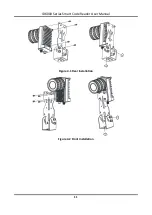ID6000 Series Smart Code Reader User Manual
15
Chapter 5 Network Settings
5.1 Set PC Network
To ensure stable image transmission and normal communication between the PC and the camera
via client software, you need to set the PC network before using the client software.
Before You Start
For different Windows versions, the specific setting path and interface may differ. Please refer to
the actual condition.
Steps
1. Go to PC network settings page: Start → Control Panel → Network and Internet → Network
and Sharing Center → Change adapter settings.
2. Select NIC and set the IP obtainment mode.
Select Obtain an IP address automatically to get an IP address of the PC automatically.
Note
Enter ipconfig in Run window in your PC, and then you can view the PC's IP address.
Select Use the following IP address to set an IP address for the PC manually.
Figure 5-1 Set PC Network
3. Set NIC property.
Содержание ID6000 Series
Страница 1: ...ID6000 Series Smart Code Reader User Manual ...
Страница 20: ...ID6000 Series Smart Code Reader User Manual 11 Figure 4 1 Rear Installation Figure 4 2 Front Installation ...
Страница 26: ...ID6000 Series Smart Code Reader User Manual 17 Figure 5 3 Modify IP Address 6 Click OK ...
Страница 77: ...ID6000 Series Smart Code Reader User Manual 68 Figure 9 2 Reboot Device ...
Страница 80: ...UD20319B ...