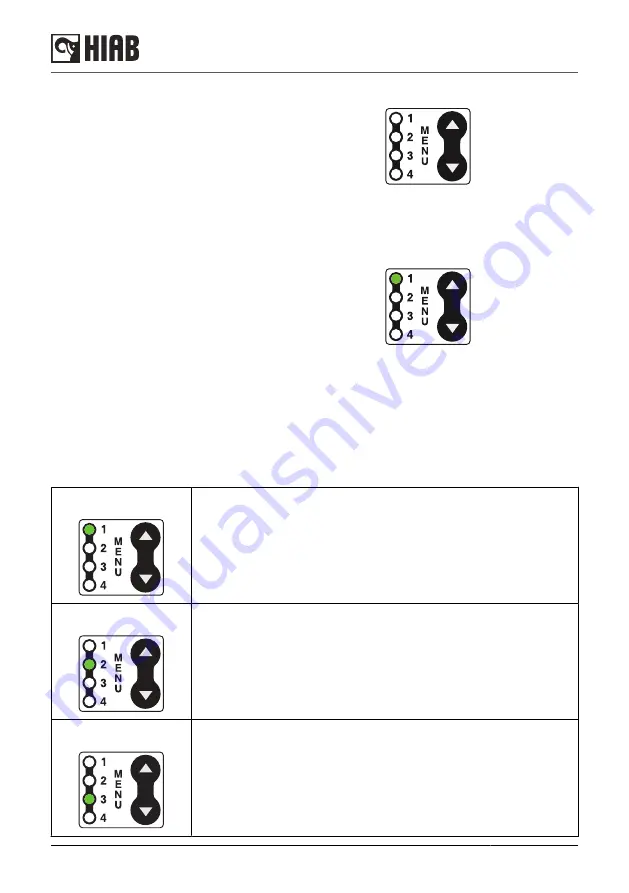
Locking the controller
1. Push the stop button.
2. Push and hold both arrows on the toggle button and
release the stop button at the same time.
3. The 4 LEDs flash at the same time.
Now you cannot operate the controller.
4. Push the stop button.
Unlocking the controller
1. Make sure that you pushed the stop button.
2. Push and hold both arrows on the toggle button and
release the stop button at the same time.
3. The 4 LEDs flash at the same time for 5 times.
4. LED 1 comes on. (Start menu)
4.12.3. Menus
The functions presented in each menu can be customized depending on crane configuration. It can
be changed by a Hiab Authorized Workshop.
The table below shows an example:
Menu 1
Slewing, first boom, second boom, extension boom, tools JIB, hoist,
etc.
Menu 2
[option] (If crane is equipped with extra remote controlled stabiliser
system)
Menu 3
[option] Slewing, attachment. (If crane is equipped with remote
controlled stabiliser): left and right stabiliser extension, left and right
stabiliser leg.
The HiPro system
46
HIAB K-HiPro 285-425 X4






























