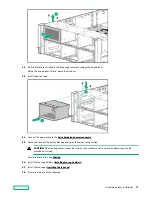4. Observe the LED status of the drive.
Installing an internal USB drive
Procedure
1.
2.
Remove all power:
a. Disconnect each power cord from the power source.
b. Disconnect each power cord from the server.
3.
Do one of the following:
• Extend the server from the rack (
Extending the server from the rack).
• Remove the server from the rack (
Removing the server from the rack).
4.
Remove the access panel (
CAUTION: Do not operate the server for long periods with the access panel open or removed. Operating the
server in this manner results in improper airflow and improper cooling that can lead to thermal damage.
5.
Locate the internal USB connectors on the system board (
6.
Install the USB drive.
Hardware options installation
87
Содержание HPE ProLiant DL580 Gen10
Страница 11: ...Eight bay SFF NVMe drive cage Six bay SFF HDD Two bay NVMe SSD Premium drive cage Component identification 11...
Страница 12: ...Two bay SFF Premium drive cage Front panel LEDs and buttons Power switch module Component identification 12...
Страница 106: ...Four processor configuration Hardware options installation 106...
Страница 161: ...Drive box 1 to butterfly riser cage Drive box 2 to primary riser cage 4 drive configuration Cabling 161...
Страница 163: ...Drive box 2 to 4 port mezzanine card Drive box 3 to primary 4 port riser Cabling 163...