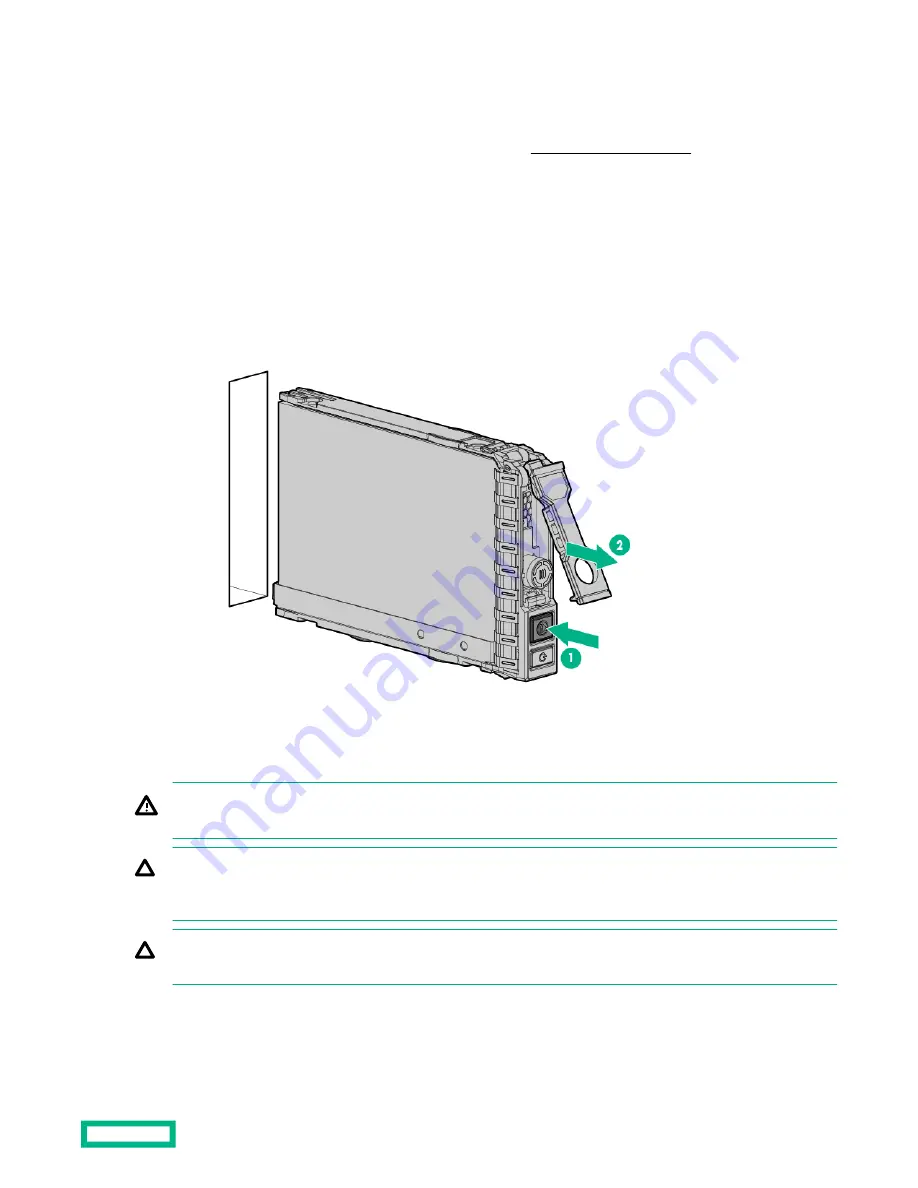
Removing an NVMe drive
Procedure
1. Determine the status of the drive from the drive LED definitions (NVMe SSD LED definitions).
2. Back up all server data.
3. Remove the drive:
a. Push the Power button.
The Do Not Remove button will illuminate and flash. Do not press the button while it is illuminated.
b. When the flashing stops and the icon on the button is no longer illuminated or flashing, press the Do Not Remove
button to release the release lever.
c. Pull the release lever to disengage the drive from the backplane, and slide the drive out of the drive bay.
Removing the access panel
WARNING: To reduce the risk of personal injury from hot surfaces, allow the drives and the internal system
components to cool before touching them.
CAUTION: To prevent damage to electrical components, take the appropriate anti-static precautions before
beginning any installation, removal, or replacement procedure. Improper grounding can cause electrostatic
discharge.
CAUTION: Do not operate the server for long periods with the access panel open or removed. Operating the server
in this manner results in improper airflow and improper cooling that can lead to thermal damage.
Operations
44
Содержание HPE ProLiant DL580 Gen10
Страница 11: ...Eight bay SFF NVMe drive cage Six bay SFF HDD Two bay NVMe SSD Premium drive cage Component identification 11...
Страница 12: ...Two bay SFF Premium drive cage Front panel LEDs and buttons Power switch module Component identification 12...
Страница 106: ...Four processor configuration Hardware options installation 106...
Страница 161: ...Drive box 1 to butterfly riser cage Drive box 2 to primary riser cage 4 drive configuration Cabling 161...
Страница 163: ...Drive box 2 to 4 port mezzanine card Drive box 3 to primary 4 port riser Cabling 163...






























