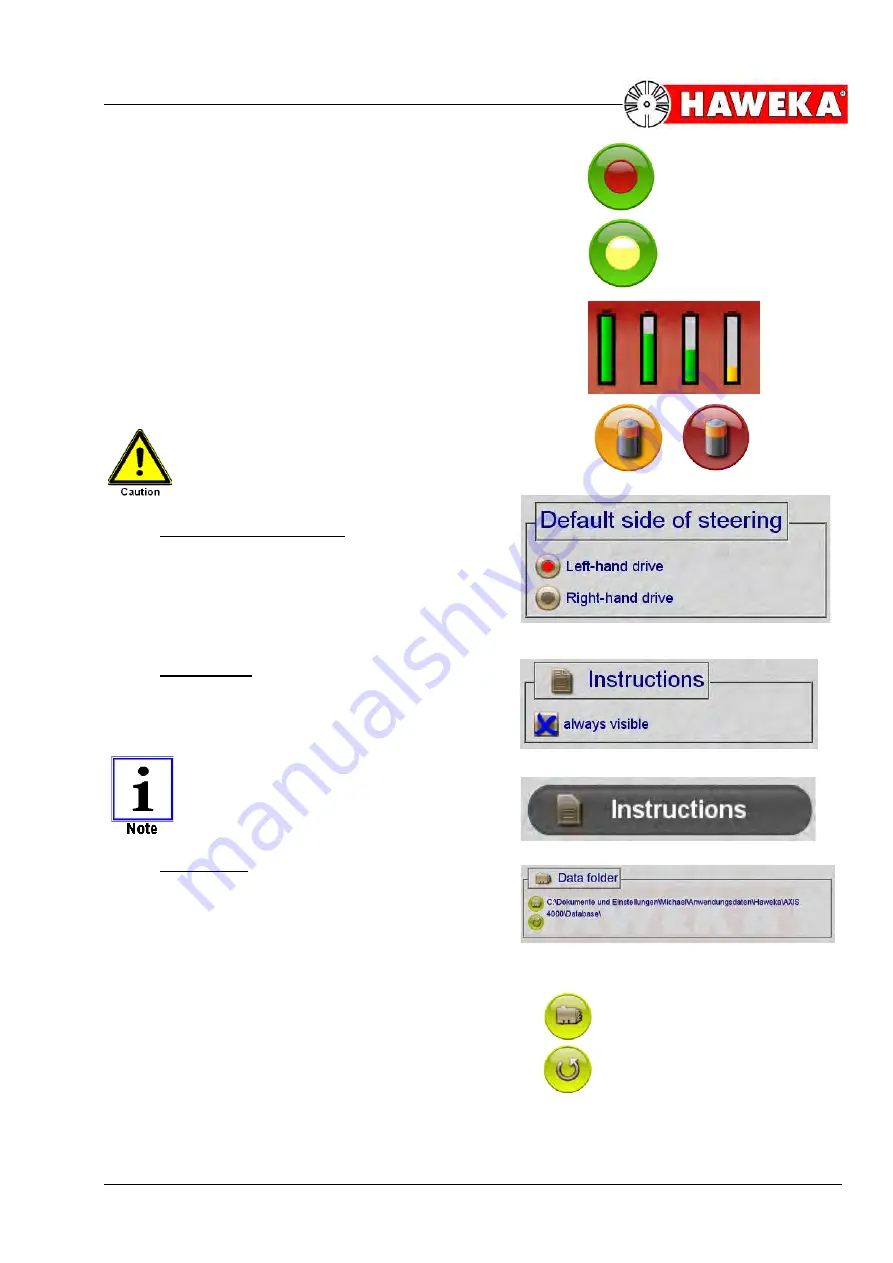
AXIS4000
W
HEEL
A
LIGNMENT
S
YSTEM
HAWEKA Wheel Alignment –AXIS4000
23
Display is green with a red dot: There is a connection
but no reflector has been found.
(Fig. 15)
Display is green with a yellow dot: There is a connec-
tion and the reflector has been detected.
(Fig. 16)
Charge level of the camera battery
100 %, 75 %, 50 %, < 25 % capacity.
(Fig. 17)
The camera symbol will flash when the charge level is
less than 25 % for the corresponding battery.
(Fig. 18)
The cameras must be recharged to carry
out further measurements.
7.2.5 Default side of steering
At this point, depending on which country it is used in,
you can set a vehicle steering side as the default steer-
ing side for examining the middle position of the steer-
ing gear.
(Fig. 19)
7.2.6 Instructions
Establishing the standard setting for showing or hiding
work instructions during measurements.
(Fig. 20)
The instruction window can be shown or
hidden at any point in the program. To do
this, click the
Instructions
button on the
program screen.
7.2.7 Data folder
All suspension measurements are saved in a proto-
col/report file. The preset directory path is:
My_Documents\User\Name\Applications\Haweka\
AXIS4000\Database
(Fig. 21)
To change the storage location, click the "
Folder
" button:
To restore the standard path, click the "
Back
" button:
(Fig. 16)
(Fig. 17)
(Fig. 18)
(Fig. 19)
(Fig. 20)
(Fig. 21)
(Fig. 15)
















































