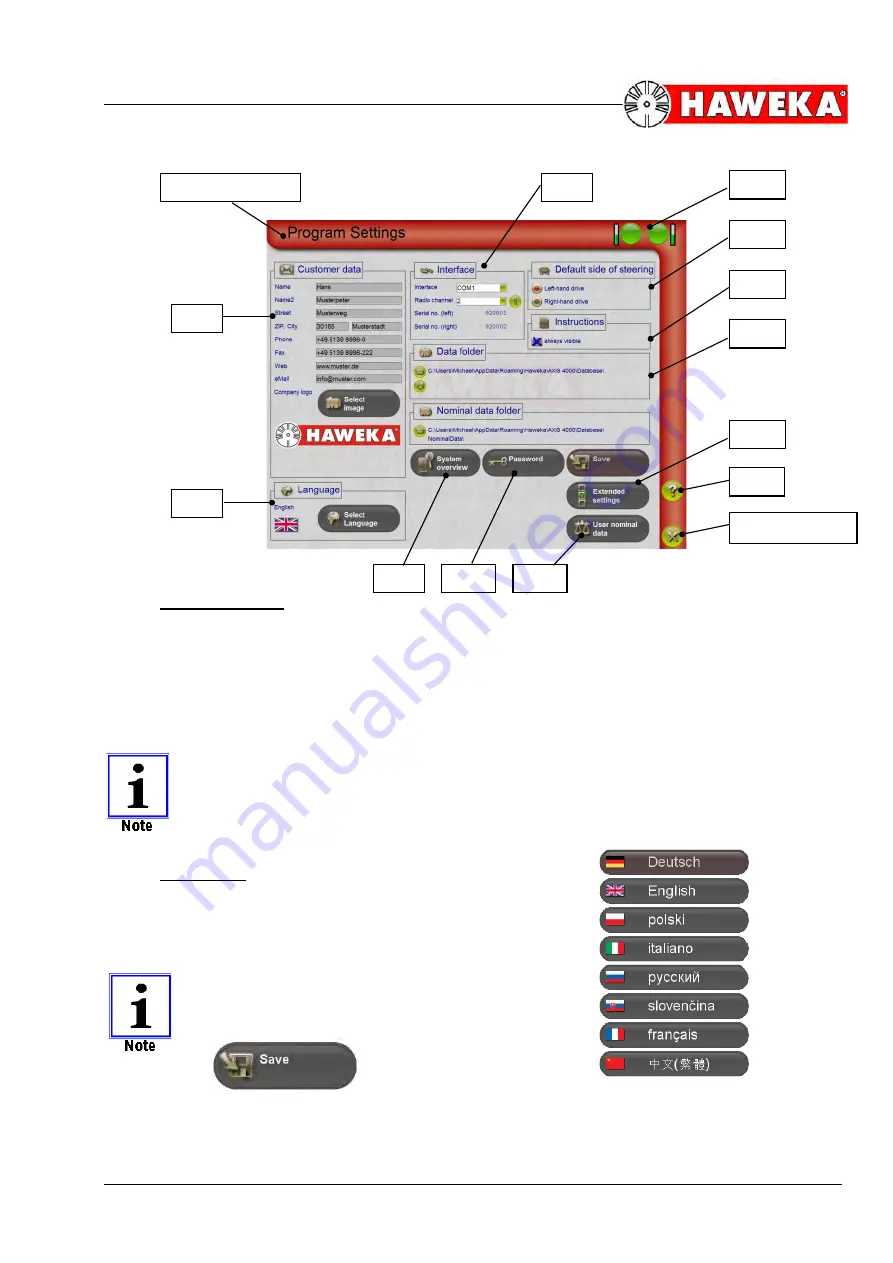
AXIS4000
W
HEEL
A
LIGNMENT
S
YSTEM
HAWEKA Wheel Alignment –AXIS4000
21
7.2 Overview of the program settings screen
7.2.1 Customer data:
Enter your own company details in the corresponding lines so that these are included in the meas-
urement report and subsequently printed with the report.
(Fig. 9)
Select image
button:
There is the option of inserting your company logo as a back image which will later appear on the
report.
Prerequisites for the image file: Type: BMP, JPG, GIF, PNG
The image size will be scaled.
Image files that are too small will be enlarged. This will lead to a loss of image quality. The
smallest selected format should be within the range of 400 x 200 pixels at 72 dpi.
7.2.2 Language:
Pressing the
Select language
button will give
you the option of having the menu and all in-
structions in a language of your choice.
(Fig. 10)
All settings must be confirmed by the
SAVE
button.
7.2.1
7.2.2
7.2.3
Information line
7.2.4
7.2.5
7.2.6
7.2.7
7.2.9
7.2.11
(Fig. 9)
(Fig. 10)
7.2.8
Help
Cancel/Back
7.2.10






























