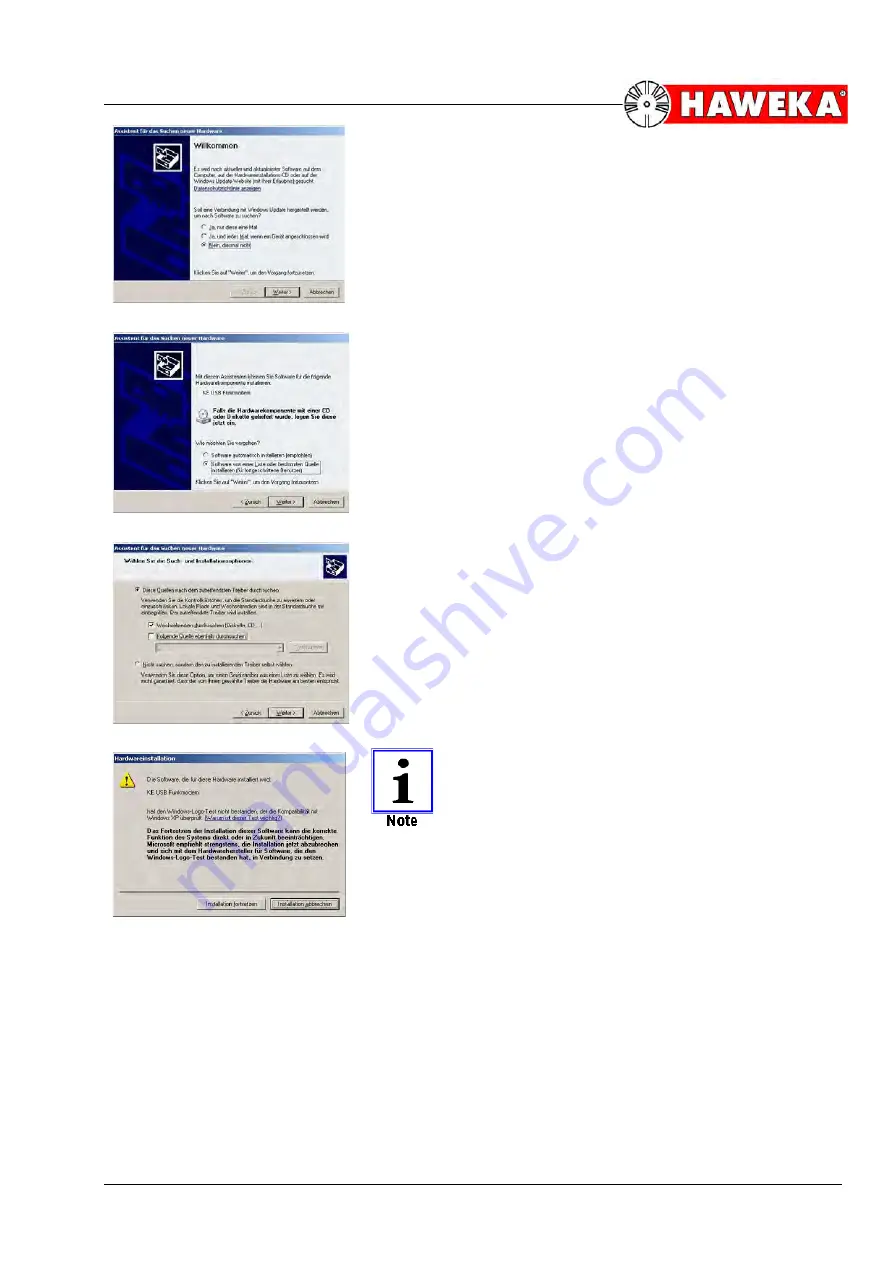
AXIS4000
W
HEEL
A
LIGNMENT
S
YSTEM
HAWEKA Wheel Alignment –AXIS4000
19
•
Since the driver should not be looked for over the in-
ternet, choose the following option:
(Fig. 4)
o
No, not this time
and click on
Next
.
•
Next, choose:
o
Install software from a specific location
and click on
Next
.
(Fig. 5)
•
For the search option, choose:
o
Search removable storage device
and click on
Next
.
(Fig. 6)
The operating system has detected the driver and
provides information about its compatibility with Win-
dows XP. Read the information and continue with the
installation.
To do this, select:
o
Continue installation
(Fig. 7)
•
After installation, remove the USB-Stick from the PC.
(Fig. 7)
(Fig. 6)
(Fig. 5)
(Fig. 4)






























