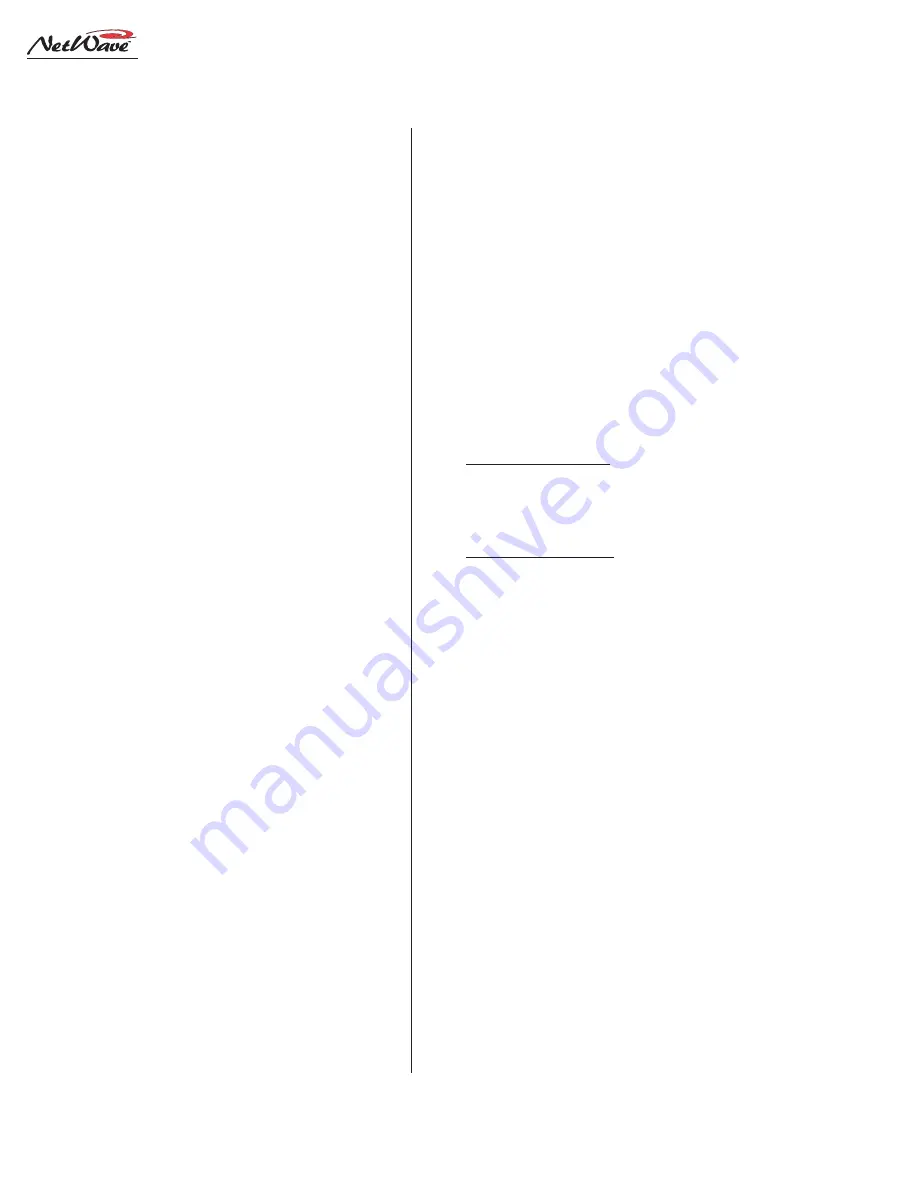
Revision A • 6/06
H
A
R
R
I
S
C
O
R
P
O
R
A T
I
O
N
3-12
3 Using NetWave
tify whether or not that Telco channel is being sent
to the Telco Record output. It’s a bit complicated
but, the following sections should clear things up.
THE TELCO MIX-MINUS OUTPUTS
The two mix-minus outputs are always a main
bus (PGM 1, PGM 2, PGM 3, PGM 4 or Offline)
assigned on the Telco channel. Every channel as-
signed to the mix-minus bus (including the other
Telco channel) appears in the mix-minus output,
but always minus that Telco channel.
Which bus is the mix-minus signal is identified
by a
winking or blinking bus assignment button
for each Telco channel. A winking button (the but-
ton is on, dims, then is full on) indicates two things:
first, that it’s the mix-minus bus, and second, that
it’s also feeding the Telco Record output.
A blinking button (where the button is lit, then
goes off, then is lit again) also indicates the mix-
minus bus, but it also says that the Telco channel
is not assigned to the Telco Record bus and so will
not be recorded.
How is the winking/blinking bus assignment
button determined? In part, by whether or not the
Auto Foldback mode is active on the console. With
Auto Foldback off, which is the default setting, the
Offline bus has priority, followed by PGM 1, PGM
2, PGM 3, then PGM 4. This means that when-
ever the Offline bus is selected on a Telco channel,
it will be winking and the mix-minus output for
that Telco will be the Offline bus. Also, when Auto
Foldback is not active, the Telco channel’s on/off
status does not affect the mix-minus bus selec-
tion—if Offline is active it’s the mix-minus bus.
When the console has Auto Foldback active,
Offline goes to the mix-minus output whenever
the Telco channel is off. Turning the Telco channel
on automatically switches that mix-minus signal
to the lowest number program bus assigned on
the Telco channel. Turning the channel off, returns
the mix-minus to the Offline bus.
Note that the mix-minus output can differ in
level substantially when changing between the
Offline bus and one of the Program buses. This is
because the offline bus is pre-switch and typically
pre-fader (although it can be set to be post-fader
during console setup), whereas the Program buses
are always post-switch and post-fader.
Telco Operation with Auto Foldback Active
When the console is set up with Auto Foldback
active, each Telco channel’s foldback mix auto-
matically toggles between an assigned program
bus while the channel is on and the Offline bus
while the channel is off.
When the Channel is On: PGM 1 is the foldback
mix source. If it’s not assigned, then the source is
selected in this order; PGM 2, PGM 3, PGM 4,
then Offline.
When the Channel is Off: The Offline bus is the
foldback mix bus. If it’s not assigned (unlit) then
there is no foldback audio—except for talkback.
Setting Auto Foldback active is most often used
for call-in contests or interviews where a caller
will go live to air. Typically, only the talent or board
operator’s mic channel and the caller’s Telco chan-
nel are assigned to Offline. While the Telco chan-
nel is off, the caller can hear the talent/board op-
erator thru their mic feeding the Offline bus.
The talent can hear the caller by assigning the Telco
channel to cue. In this setup, the caller can hear
the talent mic all the time, unless it is unassigned
from the Offline bus.
If, while the caller is waiting to go on-air, they
must listen to something like a “contest rules and
regulations” recording, then it is best to only as-
sign the recording playback channel and the caller
to Offline. The talent can then press the caller’s
Off button to talk to the caller, or they could mo-
mentarily assign their mic to Offline to talk to the
caller without pressing Telco talkback.
















































