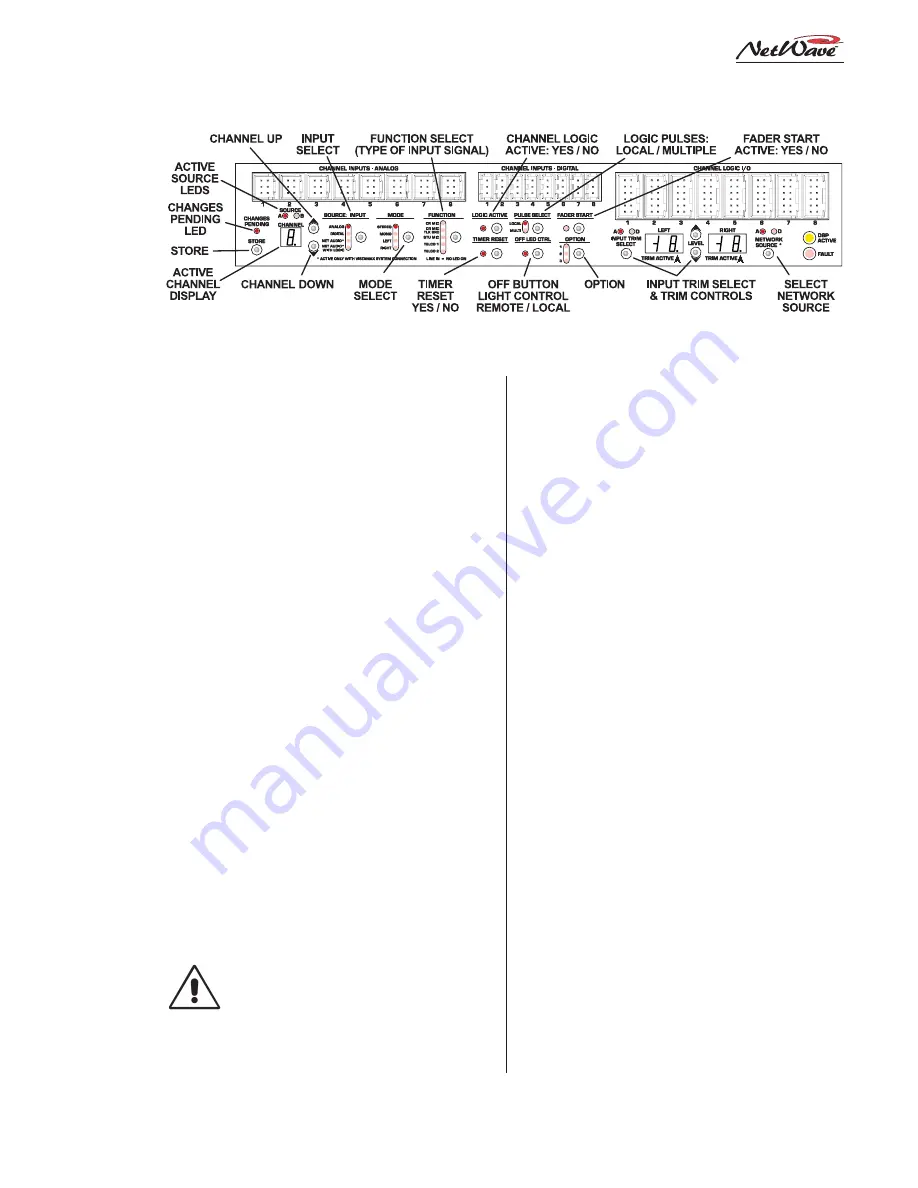
Revision A • 6/06
H
A
R
R
I
S
C
O
R
P
O
R
A T
I
O
N
2-13
2 Installation
Setup Controls
Each DSP & I/O card has a common group of
setup controls, shown above, to separately assign
the parameters used by the A and B sources on
the eight channels (on four Dual Fader or Dual
Router panels) that plug into that DSP & I/O card.
A Setup Stylus Tool (70-160) is included with
the console to press the recessed buttons. Any
blunt-tipped nonconductive object (wooden swab,
toothpick, etc.) could alternately be used.
The following sections cover using the DSP &
I/O card setup controls to configure the channel
parameters. Note that these are typically not set
until after the console has been wired since pa-
rameter changes take effect immediately so that
the active signal and level can be confirmed using
the console display and monitor outputs.
The active channel and source on the setup con-
trols is identified on the active channel display and
on the Dual Fader panel by the blinking A or B
indicator. This allows the input source (analog,
digital or network) to be monitored on the active
channel to ensure the correct signal is selected and
that the levels and logic settings are proper.
NOTE:
Use care when changing pa-
rameters on on-air consoles as
changes could affect on-air perfor-
mance.
Setup Modes
Four modes are used:
Sleep Mode
is used during normal console op-
erations. The LEDs and displays are not lit up
and only certain buttons are active.
The panel automatically switches into
Sleep
Mode ten minutes after the last button press.
Alternately, the panel can be forced into
Sleep
Mode by pressing and holding
Store
until the
LEDs turn off (about three seconds).
Parameter Set Mode
is used to view channel
parameters, adjust parameters and store pa-
rameters into nonvolatile RAM. From
Sleep
Mode, press
Store
,
Channel Up
or
Channel
Down
to activate this mode. The stored pa-
rameter settings are recalled for each channel
source, as shown by the lit parameter LEDs
and trim displays. The set of parameters for
each source can be changed as required and
then stored by pressing
Store
. If changes are
made that should not be stored, pressing
Chan-
nel Up
or
Down
(to change to another chan-
nel source), cancels the parameter changes.
Parameter Copy Mode
is an alternate setup
mode where stored parameter settings are not
recalled when the channel source is changed.
Instead, this mode allows one group of param-
eters to be set up and then stored to multiple
DSP & I/O Card Setup Controls






























