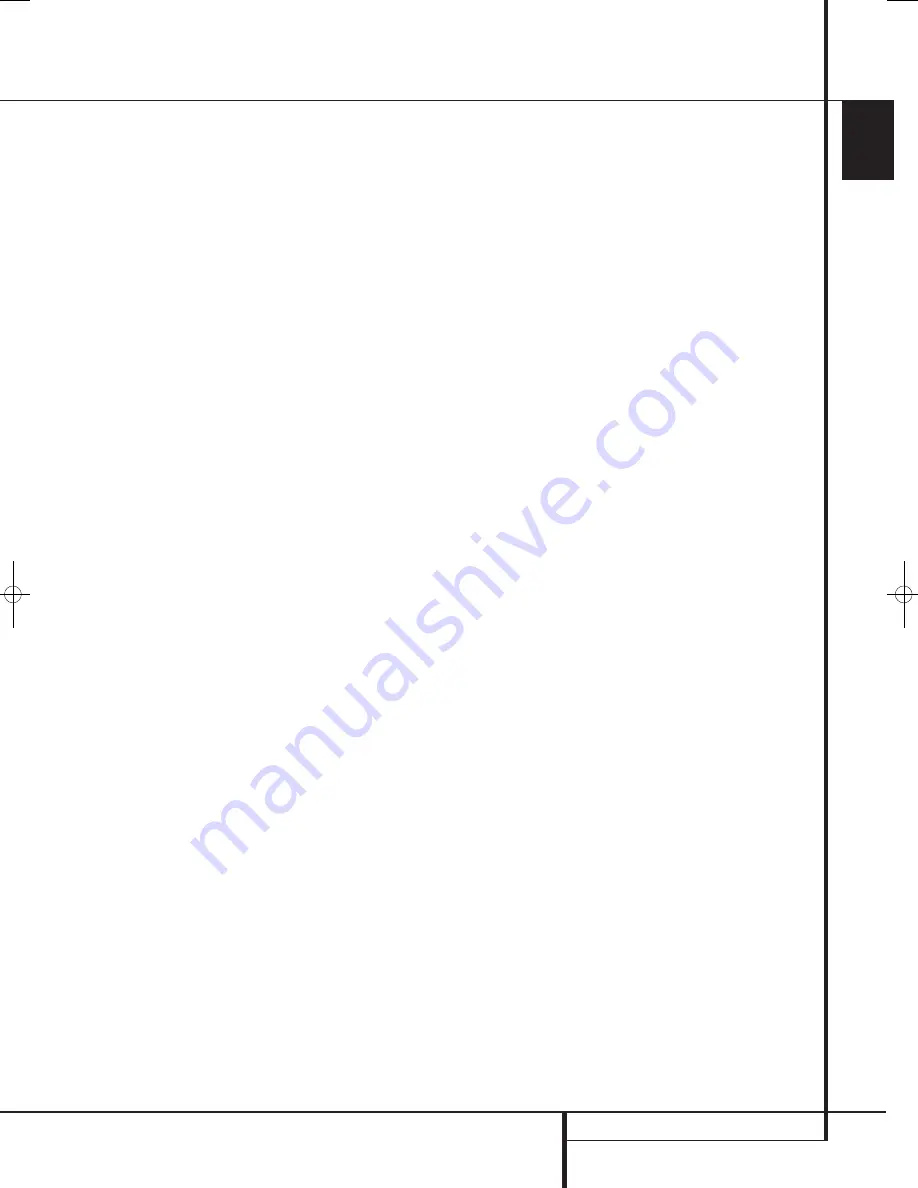
ENGLISH
INSTALLATION AND CONNECTIONS
13
Installation and Connections
Video Equipment Connections
Video equipment is connected in the same man-
ner as audio components. Again, the use of high-
quality interconnect cables is recommended to
preserve signal quality. To ensure best video
performance S-Video sources should be
connected to the AVR only with their S-Video
In/Outputs, not with their composite video
connectors too.
1. Connect a VCR’s audio and video Play/Out
jacks to the
Video 2 In
jacks
on the rear
panel. The Audio and Video Record/In jacks on
the VCR should be connected to the
Video 1
Out jacks
on the AVR.
2. Although any video device may be connected
to these jacks, we recommend connecting your
TV to the
Video 1 Audio/Video Input Jacks
so that you may take advantage of the
fact that the remote control is preprogrammed
with TV product codes for the Video 1 device.
For the same reason, we recommend connecting
your video recorder, cable TV converter or satel-
lite receiver to the
Video 2 Audio/Video
Input Jacks
.
3. Connect the analog audio and video outputs
of a DVD to the
DVD
jacks
.
4. Connect the digital audio outputs of a CD,
MD or DVD player, satellite receiver, cable box or
HDTV converter to the appropriate
Optical
or
Coaxial Digital Inputs
4G
.
Remember that the DVD source defaults to the
Coaxial 1 Digital Input
. All other sources
default to their analog inputs, although any
source may be assigned to any digital audio
input on the receiver.
5. Connect the
Composite
and
S-Video
(if S-Video device is in use)
Monitor Output
jacks on the receiver to the composite and
S-Video input of your television monitor or video
projector.
6. If your DVD player and monitor both have
component video connections, connect the
component outputs of the DVD player to the
Video 1 Component Video Inputs
. Note
that even when component video connections
are used the audio connections must still be
made to either the analog
DVD Audio Inputs
or any of the
Coaxial
or
Optical Digital
Input
jacks
.
7. If another component video device is avail-
able, connect it to the
Video 2 Component
Video Input
jacks
. The audio connections
for this device should be made to either the
Video 2 Input
jacks
or any of the
Coaxial
or
Optical Digital Input
jacks
.
8. If the component video inputs are used,
connect the
Component Video Output
to
the component video inputs of your TV, projector
or display device.
9. If you have a camcorder, video game or other
audio/video device that is connected to the AVR
on a temporary, rather than permanent basis,
connect the audio, video and digital audio out-
puts of that device to the
Front Panel Inputs
4GH
. A device connected to the
Video 3
jacks
H
is selected as the Video 3 input, and
connected to the digital jacks
4G
it is
selected as "Optical 3" or "Coaxial 3" input.
(See page 16 for more information on input
configuration.)
Video Connection Notes:
• Y/Pr/Pb Component, RGB (see page 14), or
Composite video signals may only be viewed
in their native formats and will not be convert-
ed to the other formats.
• All component inputs/outputs can be used for
RGB signals too, in the same way as described
for the Y/Pr/Pb signals, then connected to the
jacks with the corresponding color.
But this is only correct as long as only the
three RGB video signals are output by the
video source, with a sync signal in the "G"
signal only, without any sync signal output
separately by the source.
38277_AVR138_DVD28_ENG 23/07/08 18:36 Side 13
Содержание System 13828
Страница 49: ...ENGLISH TECHNICAL SPECIFICATIONS 49...














































