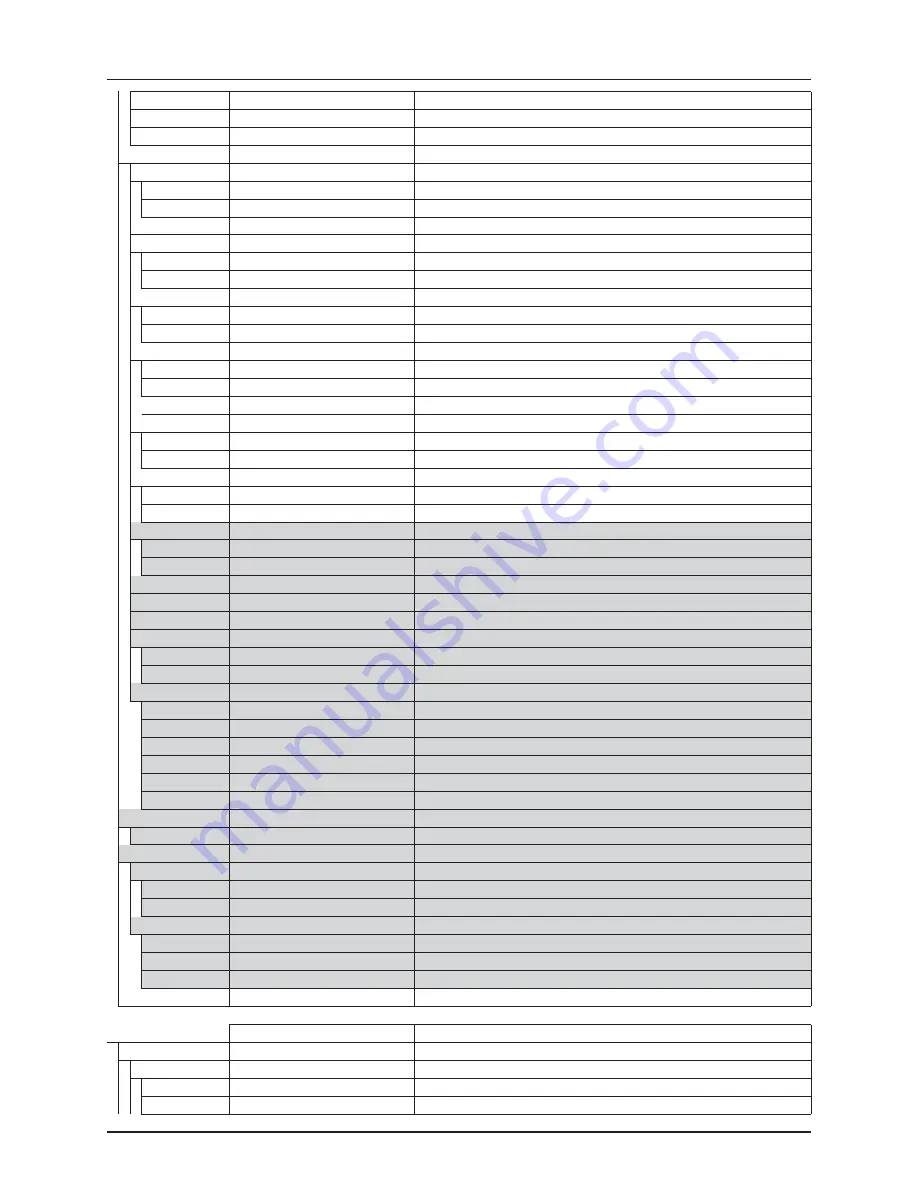
3 - Description
3.19
2. 4. 2
Set time
Set the actual time. Use arrow keys or numeric keys, then press Enter
2. 4. 3
Set date and month
Set date and month. Use arrow keys or numeric keys, then press Enter
2. 4. 4
Set year
Set year. Use arrow keys or numeric keys, then press Enter
2. 5
Alarms
Different alarms can be set up. Choices will be listed
2. 5. 01
Volume rate alarm
Over or under application alarm
2. 5. 01. 1
High volume rate limit
Over application warning for volume rate when over in 20 seconds
2. 5. 01. 2
Low volume rate limit
Under application warning for volume rate when under in 20 seconds
2. 5. 02
Tank contents at minimum
Warning given when tank contents is below this volume
2. 5. 03
Spray pressure
High and low spray pressure alarm
2. 5. 03. 1
High spray pressure limit
Warning given when spray pressure is above value
2. 5. 03. 2
Low spray pressure limit
Warning given when under this pressure
2. 5. 04
Fan speed alarm
High and low r/min alarm
2. 5. 04. 1
High fan revolutions limit
Warning given when over this value
2. 5. 04. 2
Low fan revolutions limit
Warning given when under this value
2. 5. 05
Speed alarm
Speed maximum and minimum alarm
2. 5. 05. 1
Maximum speed value
Warning will be given if spraying over this value
2. 5. 05. 2
Minimum speed value
Warning will be given if spraying under this value
2. 5. 06
Wind speed
Displays wind speed if sensor is fitted
2. 5. 07
PTO r/min alarm
PTO revolutions maximum and minimum alarm
2. 5. 07. 1
Maximum value
Alarm value for the maximum revolutions on the PTO
2. 5. 07. 2
Minimum value
Alarm value for the minimum revolutions
2. 5. 08
R/minute alarm
Revolutions maximum and minimum alarm
2. 5. 08. 1
Maximum value
Alarm value for the maximum revolutions on the PTO
2. 5. 08. 2
Minimum value
Alarm value for the minimum revolutions
2. 5. 09
Reserved
2. 5. 09. 1
Reserved
2. 5. 09. 2
Reserved
2. 5. 10
R/minute alarm
Revolutions maximum and minimum alarm
2. 5. 11
R/minute max
Value (PPU) maximum and minimum alarm
2. 5. 13
R/minute min
Value (Volt) maximum and minimum alarm
2. 5. 15
Sections OFF warning
Main ON/OFF is switched to ON and some sections are switched to OFF
2. 5. 15. 1
Enabled
Press Enter to enable warning when sections are OFF
2. 5. 15. 2
Disabled
Press Enter to disable warning
2. 5. 16
Audio level
Audio steps for alarm volume. 0 is for no sound
2. 5. 16. 0
Sound step 0
0 = no sound, 5 is maximum volume
2. 5. 16. 1
Sound step 1
0 = no sound, 5 is maximum volume
2. 5. 16. 2
Sound step 2
0 = no sound, 5 is maximum volume
2. 5. 16. 3
Sound step 3
0 = no sound, 5 is maximum volume
2. 5. 16. 4
Sound step 4
0 = no sound, 5 is maximum volume
2. 5. 16. 5
Sound step 5
0 = no sound, 5 is maximum volume
2. 6
Register names
Register set up. Once done, a name can be copied and edited
2. 6. 1 up to 99
Register name
Toggle numeric keyboard to key in Register name
2. 7
Setup display
Setup for brightness, contrast and day/night colors
2. 7. 1
Choose day/night colors
Color change makes the display easier to read at day and night
2. 7. 1.
1
Day colors
Select this for day-time spraying Black text on white background
2. 7. 1.
2
Night colors
Select this for night-time spraying White text on black background
2. 7. 2
Setup brightness
Brightness can be stepped
2. 7. 2.
1
High brightness
Maximum setting
2. 7. 2.
2
Medium
Medium setting
2. 7. 2.
3
Low brightness
Minimum setting
2. 8
Extended menu
Extended menu for dealers setup to match features on sprayer
3
Calibration
Basic calibration,e.g. speed, boom, regulation constant, tank and track
3. 1
Speed calibration
Sprayer, tractor, Alpha or radar speed input. Calibration of selected sensor
3. 1. 1
Sprayer speed
Speed sensor mounted on trailed sprayer Connected to armature junction box
3. 1. 1.
1
Sprayer speed constant
Shows and permits change to the constant, Pulses Per Unit (meter / feet)
3. 1. 1.
2
Sprayer speed practical
Preferred method. Do in field with spray tank half full for most accurate result
Содержание ISOBUS VT
Страница 2: ......
Страница 4: ......
Страница 8: ...Table of contents TOC 4 ...
Страница 10: ...1 Welcome 1 2 ...
Страница 12: ...2 Safety notes 2 2 ...
Страница 48: ...5 Menu 1 Daily settings 5 2 ...
Страница 52: ...6 Menu 2 Setup 6 4 ...
Страница 74: ...8 Menu 4 Toolbox 8 4 ...
Страница 78: ...10 Maintenance 10 2 ...
Страница 103: ......






























