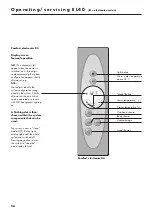50
O p e r a t i n g / s e r v i c i n g E L 4 0
(EL = electronic version)
Automatic shower
function switch-off time.
(Determines the time after
which the control returns to
"stand-by" mode.)
Press the
+ (
)
button to
start the next program item
PO3
. Press the
Mode (
)
button: The value 15 min ap-
pears. Use the
+/- (
and
)
buttons to set the value
within the 1 to 50 min limits.
Press the
Mode (
)
button
to save the setting. The
display shows:
PO3
Automatic lighting
switch-off
(The time after which the
shower lighting automatically
switches off. Starts after all
the showers have been
turned off.)
Press the
+ (
)
button to
start the next program item
PO4
. Press the
Mode (
)
button: The value 2 min
appears. Use the
+/- (
and )
buttons to set the
value within the 1 to 50 min
limits.
Press the
Mode
-
(
)
button
to save the setting.
The display shows:
PO4
Configuration code
(Provides the service techni-
cian with information about
the connected devices.
Cannot be changed.)
Press the
+ (
)
button to
start the next program item
PO5
. Press the
Mode (
)
button: The three digit
configuration code appears.
Software code
(Provides the service technician
with information about the
software used. Cannot be
changed.)
Press the
+ (
)
button to
start the next program item
PO6
. Press the
Mode (
)
button: The three digit
software code appears.
Characteristic curve
(Serves to determine the
characteristic curve.)
Press the
+ (
)
button to
start the next program item
PO7
. Press the
Mode (
)
button: The value 1 appears.
Use the
+/- (
or )
buttons to set the value to:
0 = (No) or 1 = (Yes). Press
the
Mode (
)
button to
save the setting.
Display shows:
P07