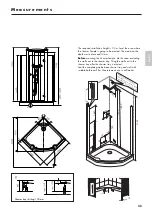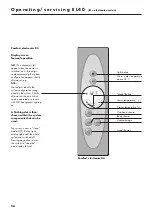49
English
O p e r a t i n g / s e r v i c i n g E L 4 0
(EL = electronic version)
Lower reset limit
Press the
+ (
)
button to
display the next program item
PO1.
Press the
Mode (
)
button: The value 32° C ap-
pears. Use the
+/- (
and
)
buttons to set the value
within the 10° C to 32° C
limits. Press the
Mode (
)
button to save the setting.
The display shows:
PO1
Upper setting limit
The upper setting limit is the
highest temperature that can
be selected during a shower.
Press the
+ (
)
button to
start the next program item
PO2
. Press the
Mode (
)
button: The value 55° C ap-
pears. Use the
+/- (
and
)
buttons to set the value
within the 40° C to 60° C
limits. Press the
Mode (
)
button to save the setting.
The display shows:
PO2
Program items
(Factory settings)
Setting/Adjusting
Upper reset limit
Starting the program menu:
Press the
>42° (
) and
Light (
)
but-
tons for at least 5 seconds
until
PAr
appears on the
display. Now press the
Mode (
)
button. The
display now shows
P00
.
Press the
Mode (
)
button
again to display the value
42° C. Now use the
+/-
buttons to adjust the value
within the 32° C to 42° C
limits.
Press the
Mode (
)
button to
save the setting.
The display shows
P00.
The upper and lower reset
limits determine the permissible
range for the
initial shower
temperature.
The system
sets the temperature for the
next shower to 39° C when
the temperature is outside this
range when the Shower Temple
is switched off. The temperature
is freely selectable during a
shower.