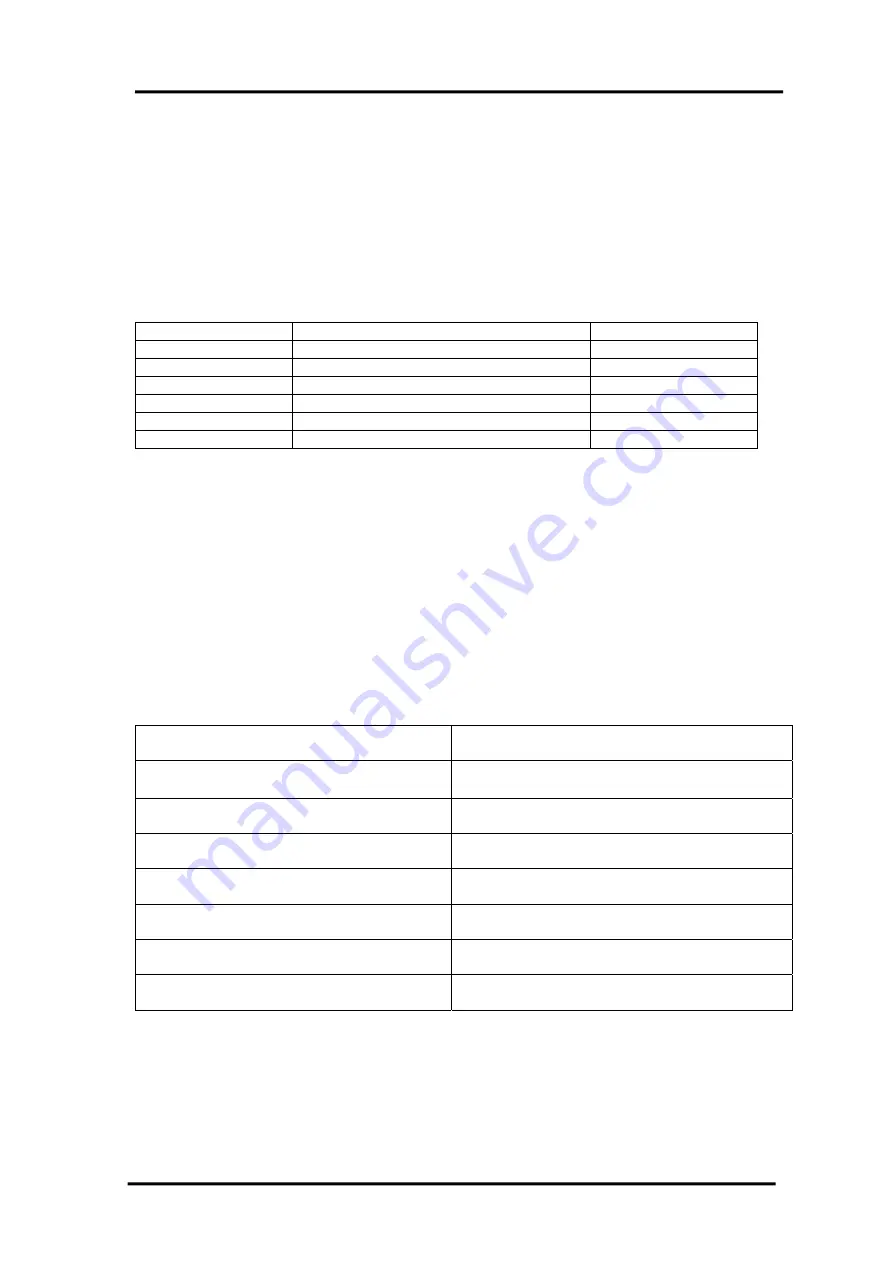
HALYTECH
Illuminator User Manual
Page 41
SMS Commands
The Illuminator can receive and respond to specially coded SMS commands. The commands
may:
1. Get the current state of all inputs
2. Get the current state of all lighting scenarios and who is controlling them
3. Reset an active alarm
4. Reset all active alarms
5. Control lighting scenarios
The following SMS commands are recognised:
Command
Comment
Example
HELP
Get a list of valid SMS commands
HELP
GET ST
Get current state of all status signals
GET ST
GET CN
Get current state of all field lights
GET CN
RST ALx
Reset Alarm x (x is 1 – 8)
RST AL6
RST ALL
Reset all active alarms
RST ALL
PPPPAS
Control lighting scenario
123402#
The format of Floodlight Control Commands is described in “Overview of Floodlight Control”.
After an Illuminator receives an SMS command it will interpret it and act on it. Valid
commands will be acknowledged with a return SMS:
<Location>: OK SMS command
Invalid commands will be ignored.
Valid "Control lighting scenario" commands that cannot be executed by the Illuminator will
initiate a response SMS describing the reason why the command could not be executed..
Each SMS response is prefaced by <Location>:
SMS Responses are summarised in this table:
SMS Response
Explanation
Unauthorised access or wrong PIN, Send
HELP or call <help> for assistance
Wrong PIN
Field x Too Late! Call <help > for assistance
Request to turn on lights after the latest time
lights at this field can be turned on
Field x Too Early! Call <help > for assistance Request to turn on lights before the earliest time
lights at this field can be turned on
Field x No auth! Call <help > for assistance
Request to turn on lights at a field this user is
not authorised to use
Field x Closed! Call <help > for assistance
Request to turn on lights at a field that is
currently closed
Field x in use! Call <help > for assistance
Request to turn off lights at a field which have
been turned by another user
Field x Override! Call <help> for assistance
Request to turn on lights at a field that is
currently controlled by the administrator
Where:
<Location> is the programmed Illuminator location
<help> is the name and contact number of person programmed as the help contact













































