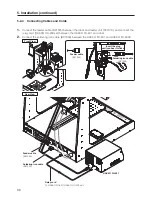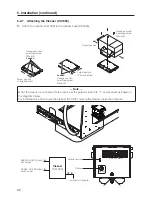44
7. Operation (continued)
(8) COPY:
Copies point data. Select the beginning of the row to be copied and tap
[COPY]
. The
data for a single point row will be copied. To select multiple rows, tap and drag on the
beginning of the rows.
PASTE:
Pastes the copied data. Select the beginning of the row to paste data into and tap
[PASTE]
. When
[PASTE]
is tapped, existing data in the selected row will be overwritten.
To add data, add a new row before performing paste.
When pasting, it is necessary to input the work origin. Set the post-copy workpiece
origin in advance, and select the X axis and Y axis values for the set work origin.
(9)
As shown in the above figure, tapping the beginning of a row will cause the entire row to be
selected. In this condition, tapping or will cause a row to be added or deleted respectively.
:
Adds a row below the selected row.
:
Deletes the selected row.
(10) Gerber
Calls up a screen for inputting coordinates for the aperture specification of Gerber data used in
circuit design creation.
(11) Work Origin
When the Program Edit Screen is opened, the Work Origin screen will be shown on the left side of
that screen.
Work origins can be set in this screen (up to 20 points).