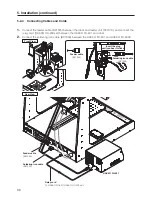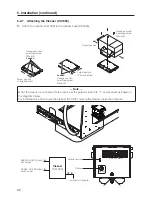37
6-2-3 After Installation Has Been Completed
• “Program” folder
After updating, check that there is a “Program” folder under the C:\Hakko Corporation\HAKKO
SOLDERING SYSTEM2 folder.
If the “Program” folder has been deleted, copy the backup “Program” folder to that location.
• “System” folder
Copy the backup “System” folder to under C:\Hakko Corporation\HAKKO SOLDERING SYSTEM2 and
overwrite the existing “System” folder.
If the existing folder is not overwritten with the backup copy, cleaning settings will be the initial
settings.
For soldering conditions, refer to “7-4-2-2 Reading/Writing Soldering Conditions” (p. 72) and read
the files.
For system setting and main screen setting information, modify the changed values, etc. to
the values recorded before updating the software.
4.
After installation has been completed,
tap
[Finish]
.