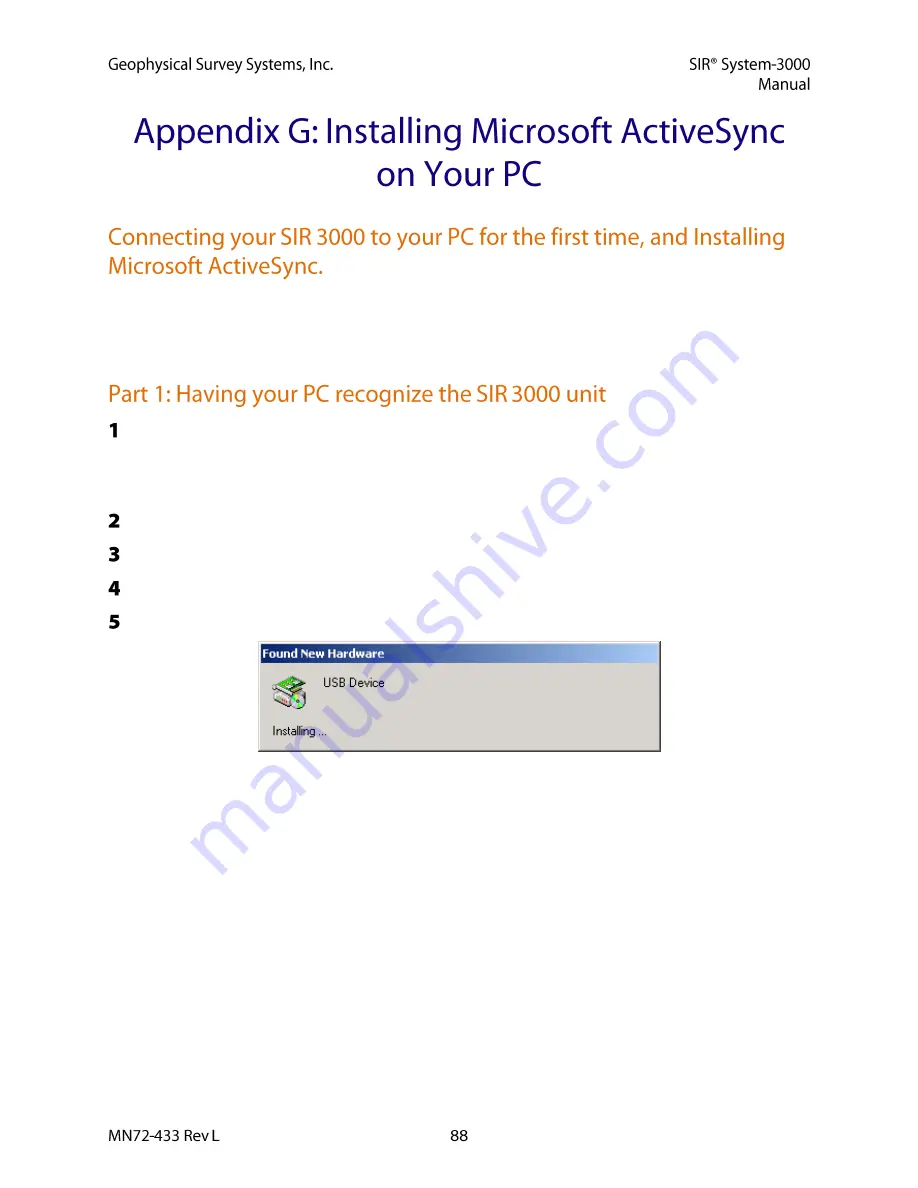
Warning:
RADAN 4.0.2.0 and 5.0.0.0 CDs have an older version of the SIR 3000 USB Transfer
software that will significantly limit your transfer speed. If you had already installed the transfer software
from one of these disks or from the previous version on the web site, please contact GSSI software
technical support.
Please download the latest transfer software and instructions from https://support.geophysical.com.
Navigate to the SIR 3000 software downloads. Download the SIR 3000 USB transfer software file
“ASUSBwoMSASYNC.exe” and extract it to the root directory (typically C:\). Please note the
location where you extracted it. You will need this information for a later step.
With both PC and SIR 3000 running, but not collecting or playing back data...
Plug Master (rectangular) end of USB cable into PC.
Plug Slave (square) end of USB cable into SIR 3000.
Your PC will generate a dialog stating that a new USB Device has been found.
The remaining steps vary depending on operating system. Steps for both Windows 2000 and Windows
XP are both included in two sections below:




















