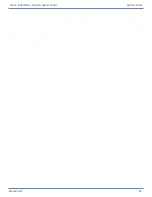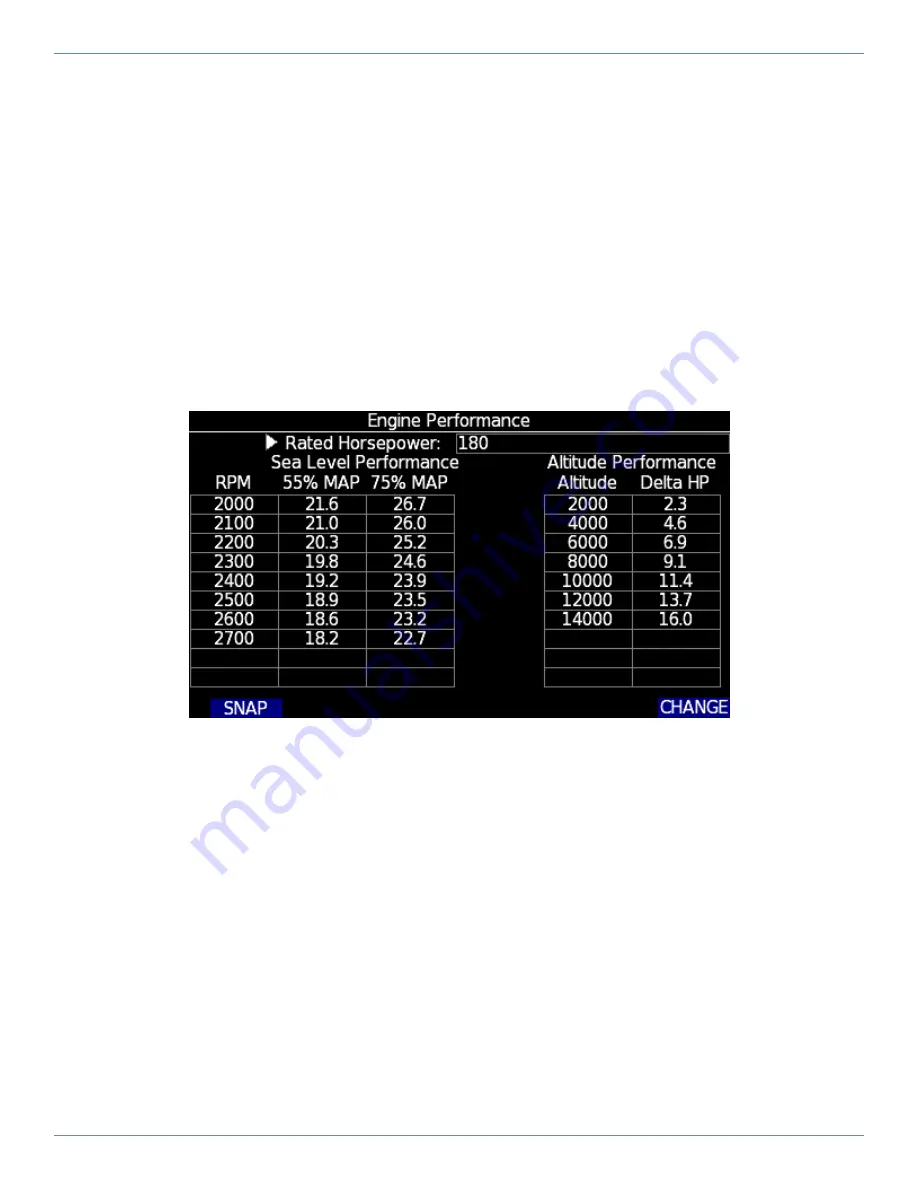
Mini-X Installation, Setup & User Manual GRT Avionics
Revision A9 84
Entry of the Power Setting Table
1. Press NEXT > Set Menu > Engine Limits.
2. Scroll to Engine Performance and press the knob to access the Engine Performance table. An
example for a 180-horsepower Lycoming is shown below.
3. Enter the values for your engine based on the engine manufacturer’s documentation. The left
side contains entries for the manifold pressure values representing 55% power and 75% power
at sea level. The right side contains values for the change in horsepower with altitude (for a given
manifold pressure, engine power increases with altitude due to a greater pressure difference
across the piston. This data is derived from the power setting chart). Estimated horsepower value
charts for common engines are also located on the GRT EIS Documentation web page. Use the
engine manufacturer’s documentation whenever possible for the best accuracy.