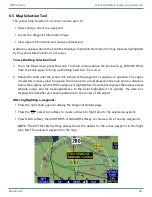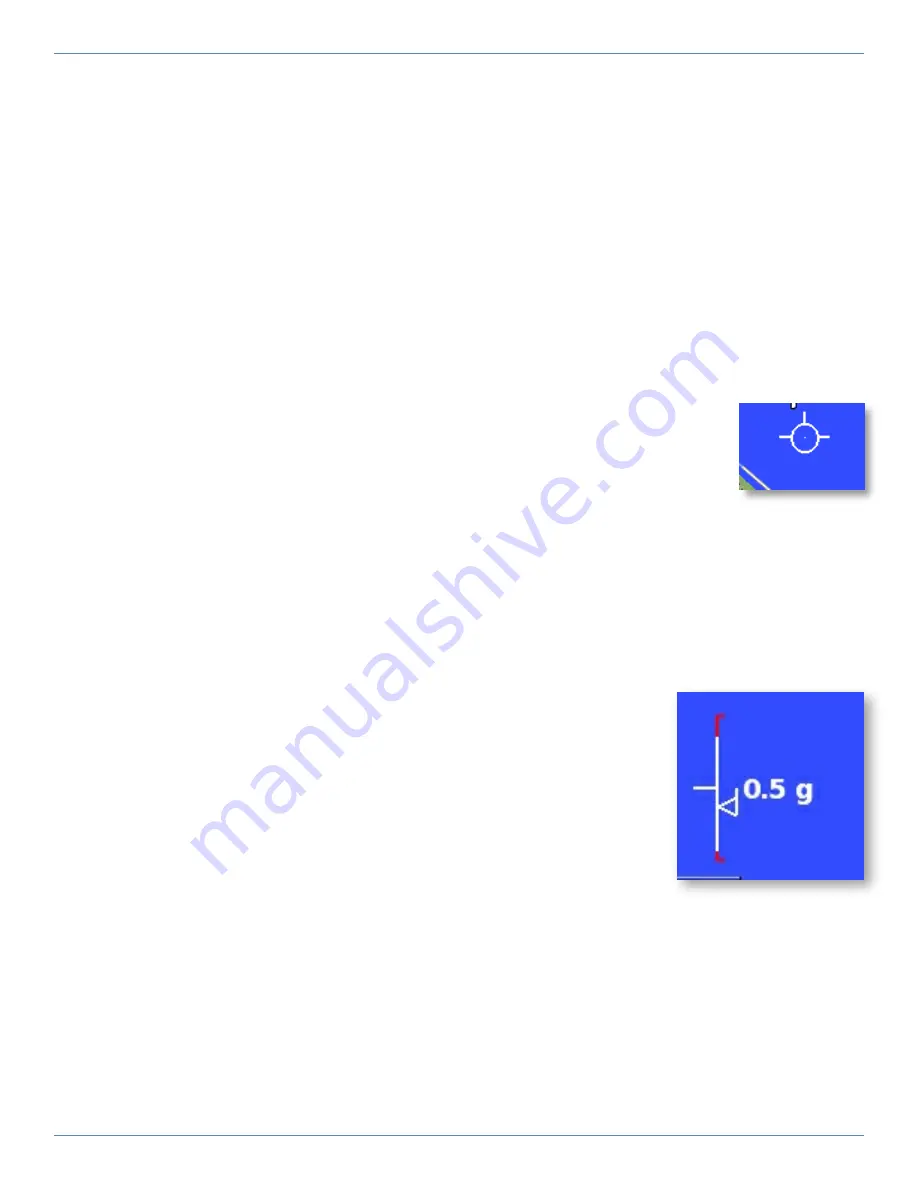
Mini-X Installation, Setup & User Manual GRT Avionics
Revision A9 47
Slip/Skid Inclinometer
The electronic slip/skid “ball,” or inclinometer, works using the internal accelerometers in the AHRS. It can
be turned off for decluttering purposes. To turn it on or off:
1. Access the Set Menu > Primary Flight Display page.
2. Scroll to Slip Indicator and select ON or OFF as appropriate.
5.7 Flight Path Marker
The flight path marker shows where the aircraft will go if all conditions of motion and wind stay the same.
Shown as a circle with three spikes, it is a projection of the aircraft’s flight path. It combines many data
factors including attitude, airspeed, and wind vectors calculated from GPS ground track, ground speed,
airspeed and magnetic heading. The flight path marker will appear to float about the
display as the aircraft pitches and rolls. This movement is most evident in strong
crosswind or unusual attitudes. For example, during a properly-flown crabbed crosswind
approach, the heading (nose) will point to the upwind side, but the flight path marker
(center of mass) will be superimposed on the virtual runway because that is where the
airplane is going at that particular instant in time.
5.8 G-Meter
The G-meter measures the G-loading of the airplane based on forces measured by the accelerometers inside
the AHRS. It is displayed to the right of the airspeed tape on the Primary Flight Display.
G-Meter Settings
Settings are found on the Set Menu > Primary Flight Display page.
G-Meter Mode
- Choose if or how to display it on the Primary Flight Display.
G-Meter Maximum
- Sets the maximum positive G-loading on the scale
G-Meter Minimum
- Sets the minimum negative G-loading on the scale
G-Meter Caution Max
-Positive G-load caution threshold-Turns yellow
beyond this value
G-Meter Caution Min
- Negative G-load caution threshold- Turns yellow beyond this value
Auto G-Meter High Threshold
- Displays the G-meter on the PFD in “Auto” setting when this positive-G
value is exceeded
Auto G-Meter Low Threshold
- Displays the G-meter on the PFD in “Auto” setting when this negative
value is exceeded