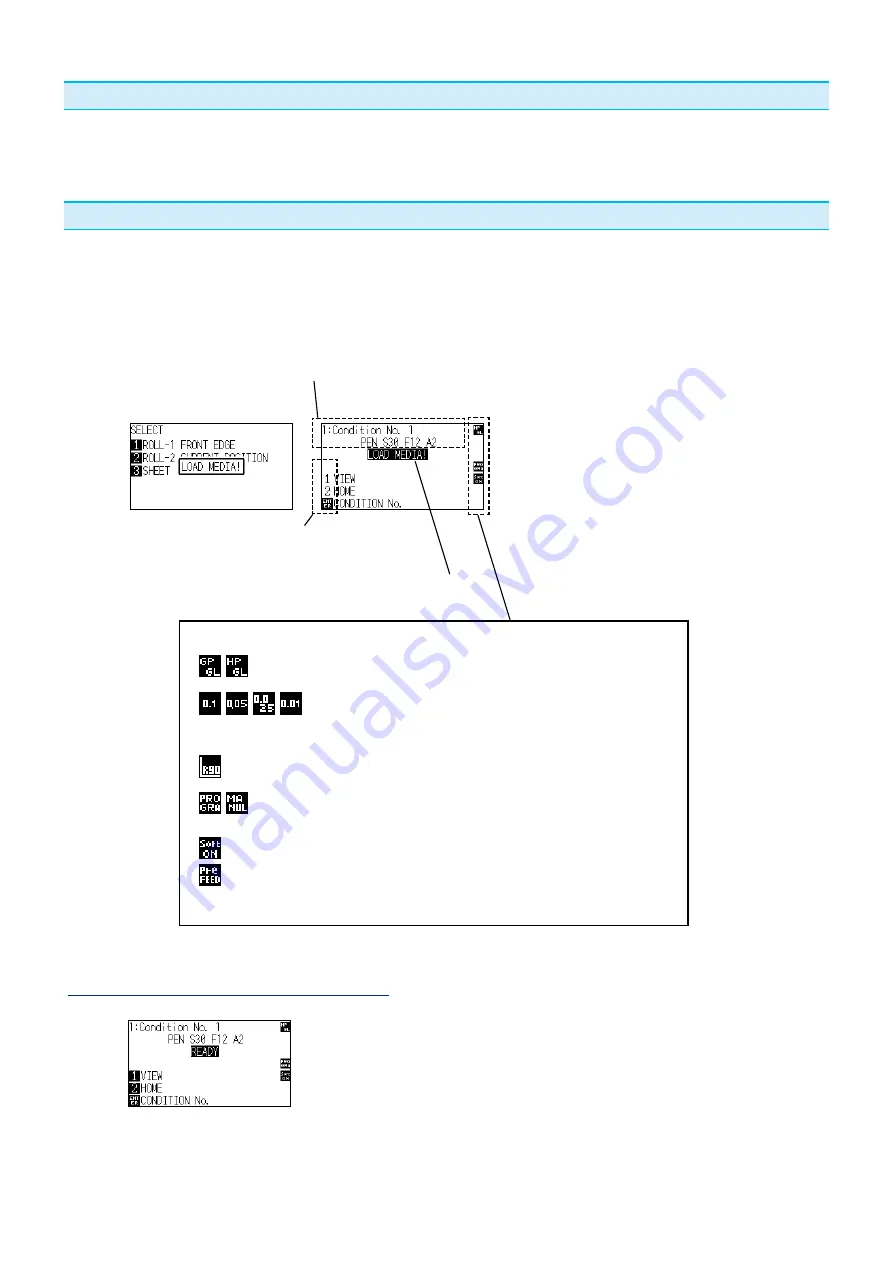
2-22
Indicator Lamp
SIMPLE lamp
............. A green lght ndcates Smple menu s on.
MENU lamp
................ A green lght ndcates MENU mode s on.
Reading the Screen (LCD)
Information reflecting the status will be displayed in the screen of the control panel.
Name of the button and correspondng functon s dsplayed on the screen when a functon s allocated to the
button on the control panel. Button name wll be dsplayed n reverse when the button s enabled.
Followng tems are dsplayed n the default screen.
Ths nstructon manual wll use Normal menu screens to demonstrate everythng.
Dsplay of settng condton
Command : GP GL : GP-GL Command
HP GL : HP-GL Command
Step size : 0.1
: 0.1 mm
0.05
: 0.05 mm (50 µm)
0.025
: 0.025 mm (25 µm)
0.01
: 0.01 mm (10 µm)
Rotate
: R90
: Rotate 90°
Prorty
: MANUL : Manual prorty
: PROGRA : Pogram prorty
Sort
: Sort ON : Dsplay when sort s on
Prefeed : Pre FEED : Dsplay when automatc meda feed s on
Meda set lever rased
Meda set lever lowered
Tool condton currently usng
Correspondng button name of control panel
(Vald button s dsplayed n reverse)
Set condton of meda (READY status: It wll
dsplay "READY" when the meda s loaded)
Default Screen (Ready Screen)
Содержание CE6000-120AP
Страница 1: ...USER S MANUAL MANUAL NO CE60AP UM 153 CUTTING PLOTTER CE6000 120AP...
Страница 200: ...12 12 Caution Message Symptom LCD Display Description W06002 When panel cutting is on copy cannot be changed...
Страница 214: ...A 4 CE6000 120AP 1575 1250 1200 Unit mm Dimensional accuracy 5mm A 3 External Dimensions...
Страница 218: ...A 8 Default screen Continued MENU screen 4 PAUSE MENU MEDIA SETTING 1 3 MEDIA SETTING 2 3 MEDIA SETTING 3 3 Continued...
Страница 219: ...A 9 INTERFACE 1 3 INTERFACE 2 3 MENU screen PAUSE MENU Continued Default screen Continued INTERFACE 3 3...
Страница 227: ......



































