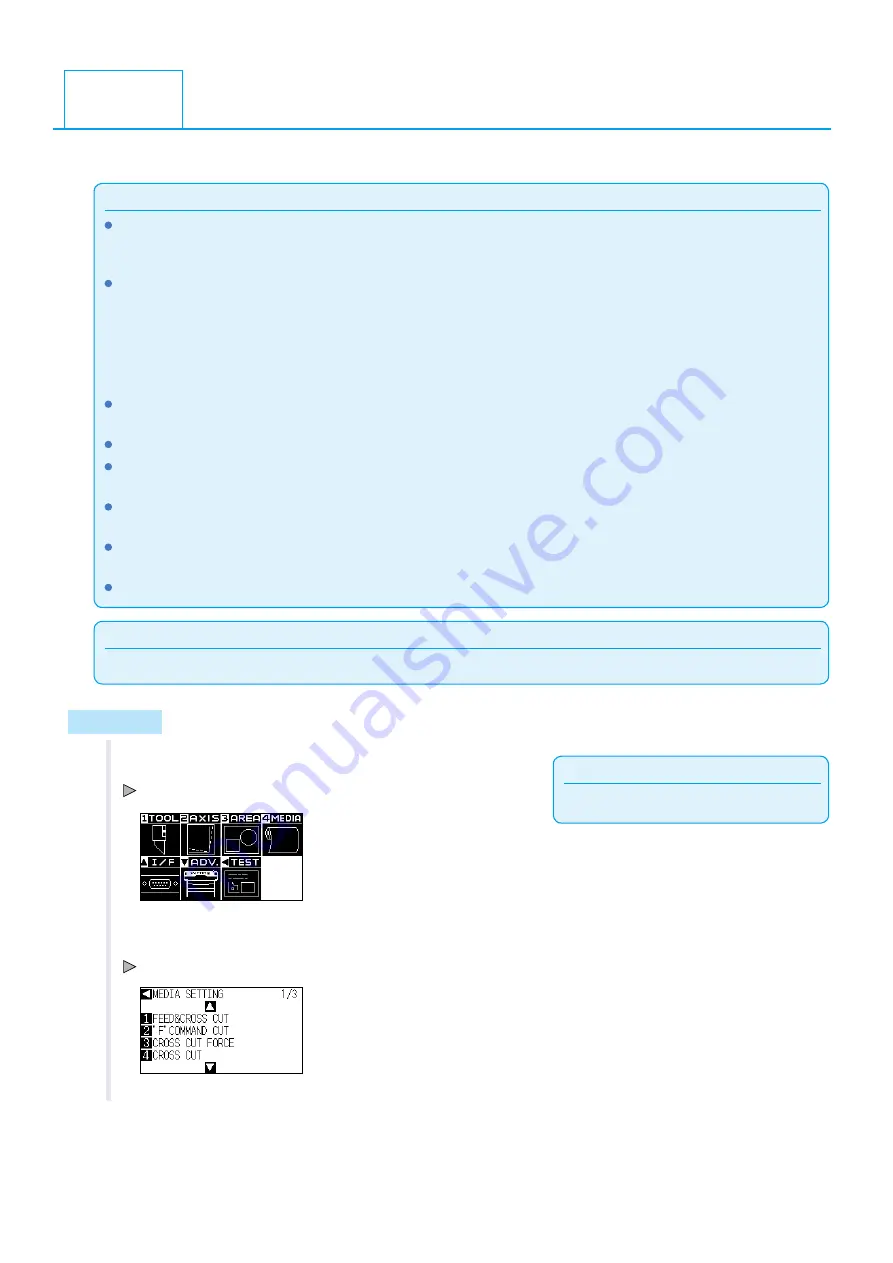
4-16
To prevent long skew, utilize partition length when cutting.
Supplement
When Partton Pastern s on, the machne wll begn by dvdng up partton length and contnue cuttng untl one of the followng
data breaks appears. When the first partitioned area cut is finished, the machine will move to the next area, and repeat this until
all areas have been cut.
Data Breaks:
(1) No data sent for a few second after finishing cutting. (Time Out)
(2) A feed-related command s set. (GP-GL: F, FS commands, HP-GL: AF, AH, PG commands)
(3) HP-GL: SP0, NR, GP-GL: J0, SO.
(4) When commands from data breaks (2) and (3) appear, that command work wll begn after the partton pastern cuttng s
finished.
Partton pastern cuttng wll contnue for each pece of data when a data break s caused by a command, even f multple peces of
data are sent in before the cutting finishes (even when numerous pieces of partition pastern data are in the plotter buffer).
When partton pastern s on, the machne works wth prorty of partton length plus somethng mnutes ago (wth footprnts).
When partton pastern s on, and regstraton marks wll not be seen gnored, and copy, ntal feed, and cuttng area cannot be
changed.
Partition pastern cannot be done when one file of data makes the buffer full. Make sure to always send in data lower than the
buffer size.
When Partton Pastern s on, the paper wll be exposed for a set amount of tme after the ntal feed s complete, and then pre-fed
the set number of pre feeds. (Ths wll not happen f paper exposure tme and number of pre feeds are both set to 0.)
When Partton Pastern s on, set the cuttng/plottng speed to 30 cm/s.
Reference
Ths settng wll be saved even f the power s shut off.
Operation
Supplement
Perform the settngs n Normal menu.
1
Press the [PAUSE/MENU] key.
MENU screen s dsplayed.
2
Press the [4] key (MEDIA).
MEDIA SETTING screen (1/3) s dsplayed.
4.3
Panel Cutting
Содержание CE6000-120AP
Страница 1: ...USER S MANUAL MANUAL NO CE60AP UM 153 CUTTING PLOTTER CE6000 120AP...
Страница 200: ...12 12 Caution Message Symptom LCD Display Description W06002 When panel cutting is on copy cannot be changed...
Страница 214: ...A 4 CE6000 120AP 1575 1250 1200 Unit mm Dimensional accuracy 5mm A 3 External Dimensions...
Страница 218: ...A 8 Default screen Continued MENU screen 4 PAUSE MENU MEDIA SETTING 1 3 MEDIA SETTING 2 3 MEDIA SETTING 3 3 Continued...
Страница 219: ...A 9 INTERFACE 1 3 INTERFACE 2 3 MENU screen PAUSE MENU Continued Default screen Continued INTERFACE 3 3...
Страница 227: ......
































