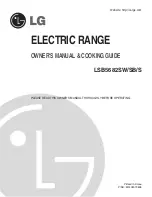Instructions for use and connection
49
temperature falls below the preset value). This
way the actual temperature of the food is
maintained.
•
Pull the probe from meat and pull the plug from the
socket. The display
(d4-6)
indicates the actual
current time of day.
Use of meat probe in combination
with the timer functions (for
experienced users)
When using the meat probe you may also set the
operation time or the end of operation, as described
in previous paragraphs. But always remember:
•
If you use the preset time operation mode
(d4-1)
and set the desired period, the oven will
stop operating when the time elapses, irrelevant of
whether the actual temperature of the food has
reached the preset temperature. Therefore the
preset operation time must always be somewhat
longer that the time necessary for food to reach
the appropriate temperature.
•
The same procedure is identical for the end of
operation function mode
(d4-2).
•
This combination is suggested once the user has
gained certain experience regarding the time
required for particular sort and quantity of food to
be roasted appropriately roasted at a preset
temperature.
•
According to these information gained with
experienced use, you may set the oven operation
time
(d4-1)
somewhat longer than required,
thereby successfully using also the end of
operation mode
(d4-2).
Note
With the meat probe connected the display always
indicates the actual and the selected temperature
(except with the oven off, when no function mode is
selected). In case you had already selected the
particular type of food with the food selection sensor
(1)
and the preset operation time, the time setting
will be rendered void at the moment of connecting
the probe. This happens also with all other cases.
The time may of course be preset again.
If the oven is off and the meat probe is connected,
the meat probe symbol starts flashing
(d4-3)
as an
alert that the probe is active.
CAUTION
Use only the meat probe designed for this
particular oven.
(1)
(1a)
(2a)
(2)
(3a)
(4a)
(5a)
(3b)
(4b)
(5)
(d4-3)
(d3-1)
(4)
(d6)
(d1)
(d2)
(d4-6)
(d4-6a)
(d4-6b)
(d4-5)
(d4-1)
(d4-4)
(d4-2)
(d3-2)
The oven may be controlled in two ways
1 By selecting the type of food
2 By selecting the function mode
Switching between the two control
modes
•
The oven is off:
−
If mode
(1)
is selected, you may switch to
mode
(2)
by pressing the sensor
(2)
twice (if
oven selector is on illumination only, one
touch of the sensor is enough). All settings
relevant to mode 1 are erased.
−
Similarly you may switch from mode
(2)
to
mode
(1)
(in such cases touch sensor
(1)
twice).
•
The oven is on:
−
Switching is not possible.
−
If you still wish to change the function mode,
first switch the oven off by touching the
ON/OFF sensor
(5)
(signal lamp
(5a)
is
flashing) and then select the desired function
mode.