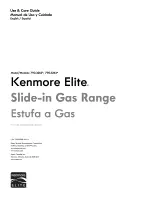Instructions for use and connection
38
Keeping the
»-» (4) or »+« (5)
sensor
pressed, the power automatically increases
or decreases. This may also be performed
by consecutive separate touches of the
sensor, thereby changing the power one
step at a time.
The setting is always possible only with one
selected hotplate, the one with the decimal
dot illuminated
(13).
The power display indicates
»0«
if the
temperature of the hotplate is below 60°C,
or
»H«,
if the temperature exceeds
60°C (see chapter "Remaining heat"
If the hotplate is switched off prior the end of
cooking you may use the remaining heat
and save electric energy.
Switching the hotplate off
•
The selected hotplate must be activated.
Decimal dot is illuminated
(13).
•
By touching the ON/OFF hotplate sensor
“-” (4)
bring the heating power to
»0«.
After 3 second
lapse the hotplate is switched off.
Fast switch off
•
The selected hotplate must be activated.
Decimal dot is illuminated
(13).
•
Switch the hotplate off by simultaneously
touching both sensors
(-) and (+) (4 and 5).
Switching the hob off
The glass ceramic hob may be switched off at
any time by touching the relevant ON/OFF
sensor
(1).
Safety switch off
In case you have forgotten to switch off one or
more hotplates, they will be switched off
automatically after some time (see chart).
Power
Limited activation
time
(in hrs)
1-2
6
3-4
5
5
4
6-8
1,5
9
1,5