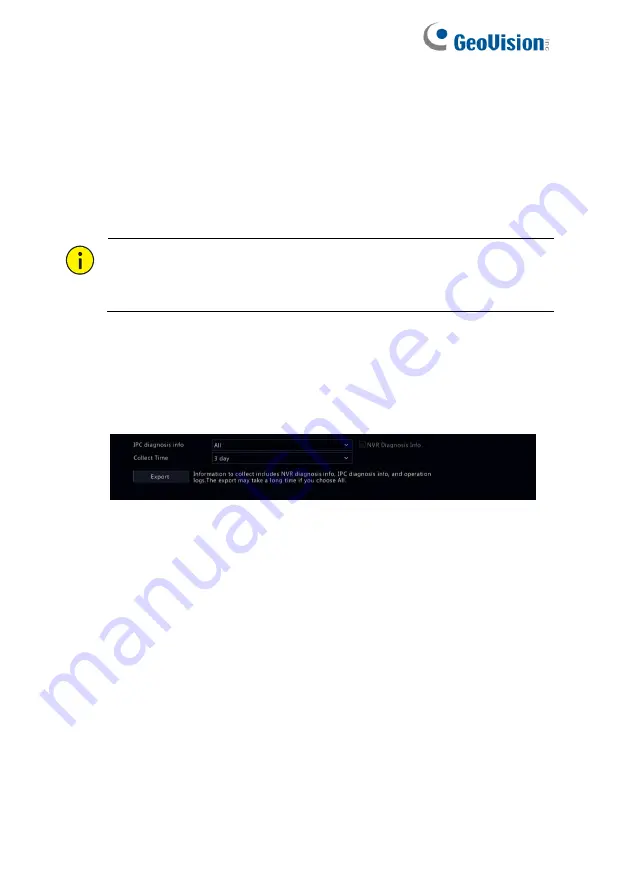
145
14.8.2 Bad Sector Detection
Bad sector detection checks for bad sectors in hard disks.
1. Click
Maintenance > HDD > Bad Sector Detect
.
2. Select the desired disk and detection type, and then click
Detect
to start detection. Click
Stop
if you want to stop.
CAUTION!
The detection stops automatically when the error count
reaches 100.
14.9 One-Click Collect
Collect the diagnosis information of IPC and NVR with one click. Click
Maintenance > One-Click Collect
for the configurations.
Содержание GV-SNVR3203
Страница 1: ...GV SNVR3203 GV SNVR6403 User s Manual User s Manual SNVR U UM A ...
Страница 53: ...43 ...
Страница 55: ...45 3 Optional To clear a mask area click 4 Click Apply to save the settings ...
Страница 163: ...153 5 Configuration Click Setup on the top and then click the menus on the left to configure parameters ...






























