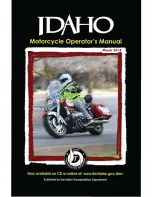5. Referring to
Figure 2-14
,
remove the two screws,
washers, and posts attaching
the power cord block and
power cord cover to the visor
housing.
6. Referring to
Figure 2-15
,
remove the moleskin patch on
the inside of the visor housing.
Beneath this patch is the
power cord cover retaining
screw.
7. Remove the screw from which
you removed the moleskin
patch in Step 6. This will
detach the power cord cover
from the housing.
8. Referring to
Figure 2-16
, align
the power cord cover on the
front of the housing, and route
the cord and connector under
the power cord cover.
9. Reinstall the screw that you
removed in Step 7.
(Continued on next page)
13
Figure 2-14. Power Cord Cover
Back of housing
Screws
Power cord cover
Figure 2-15. Moleskin Patch Covering Screw
Moleskin patch
Inside of housing
Figure 2-16. Cord Routed Under Cover
Cord
Power cord cover
Front of housing
Содержание HGU-56/P
Страница 1: ...Operation and Maintenance Instructions HGU 56 P COMMERCIAL HELMET ASSEMBLY 2010 GENTEX Corporation...
Страница 2: ......
Страница 4: ......
Страница 72: ...66 Figure 4 2 Dual Visor Assembly Plain 2 3 1 11 7 9 4 5 6 10 8...
Страница 78: ...72 Figure 4 6 ANVIS Quick Disconnect Dual Visor Assembly 1 11 7 9 4 5 6 10 8 3 2 18 15 12 17 13 14 16...
Страница 80: ...74 Figure 4 7 ANVIS Direct Mount Dual Visor Assembly 1 11 7 9 4 5 6 10 8 3 2 12 14 15 13...
Страница 84: ...NOTES...
Страница 85: ......
Страница 86: ...PUBLICATION TP0113 REV 5 APRIL 2010...