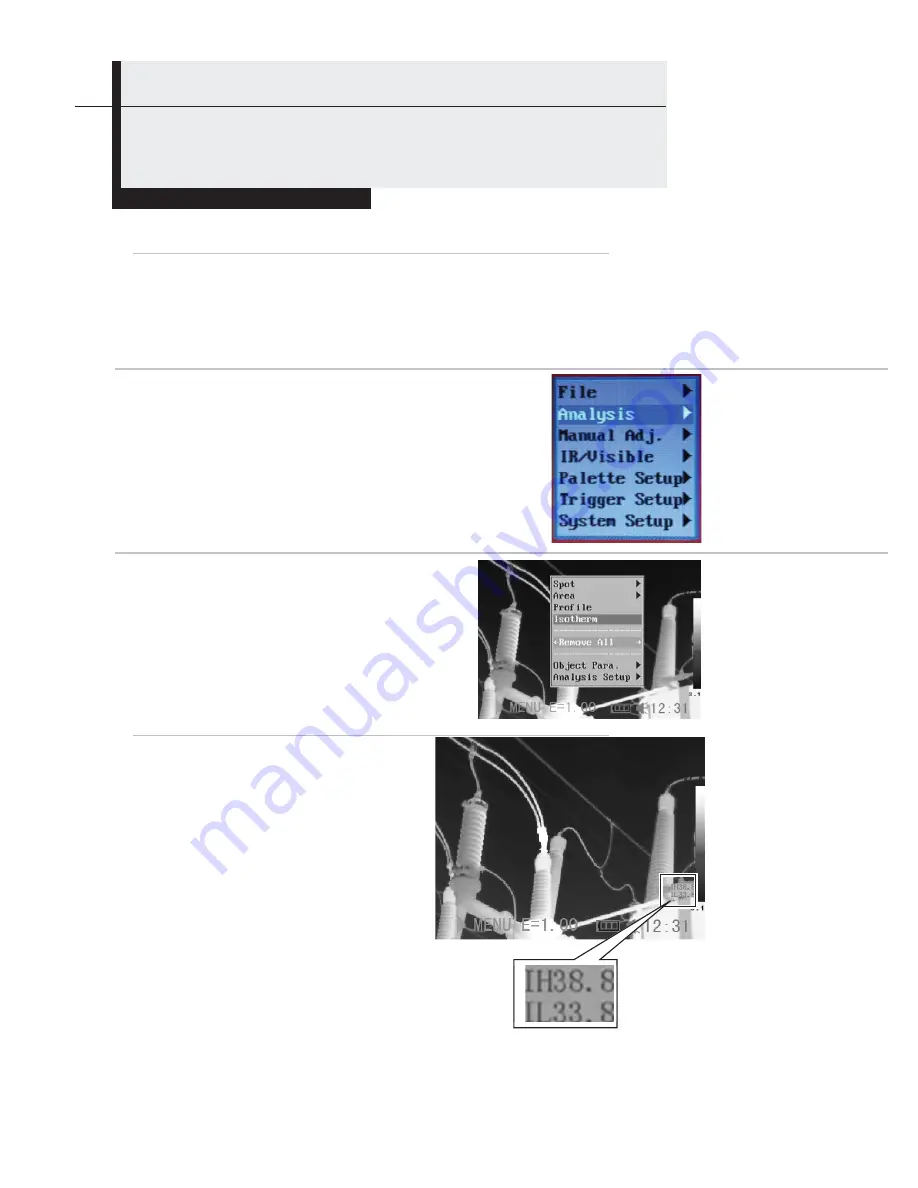
41
Shooting
Using Analysis Tools
Isotherm Analysis
1
Make sure that the camera is in null
mode (see p. 14).
Press the
MENU/ENTER button to open the Main
Menu.
2
Press the UP or DOWN arrow to navigate
to the Analysis line. Then press the
MENU/ENTER button to open the Analysis
menu.
3
Use the UP or DOWN arrow to
navigate to the Isotherm line, then
press the MENU/ENTER key. Areas
of concern will be highlighted in
color.
4
Setting the isotherm range.
• Start from Step 1 to set or select
isotherm analysis.
• Press the
UP or DOWN
arrow to
select isotherm range. IL and IH
will appear at the bottom right
corner of the screen. IH is the high
limit and IL is the low limit of the
isotherm range.
(To change the isotherm type,
width, alert and color, see p. 35)
Содержание GTI10
Страница 79: ...14 SAT file SAT List SAT files only Optical light and IR files SAT CCD List SAT and CCD files...
Страница 116: ...51 Select Spline Range style highlight max and min temperature in the chart...
Страница 117: ...52 3D gap depth setting Graphics symbol setting...
Страница 128: ...63 1 IR image subtraction 2 Tool subtraction Draw one circle and one rectangle on each thermal image...






























