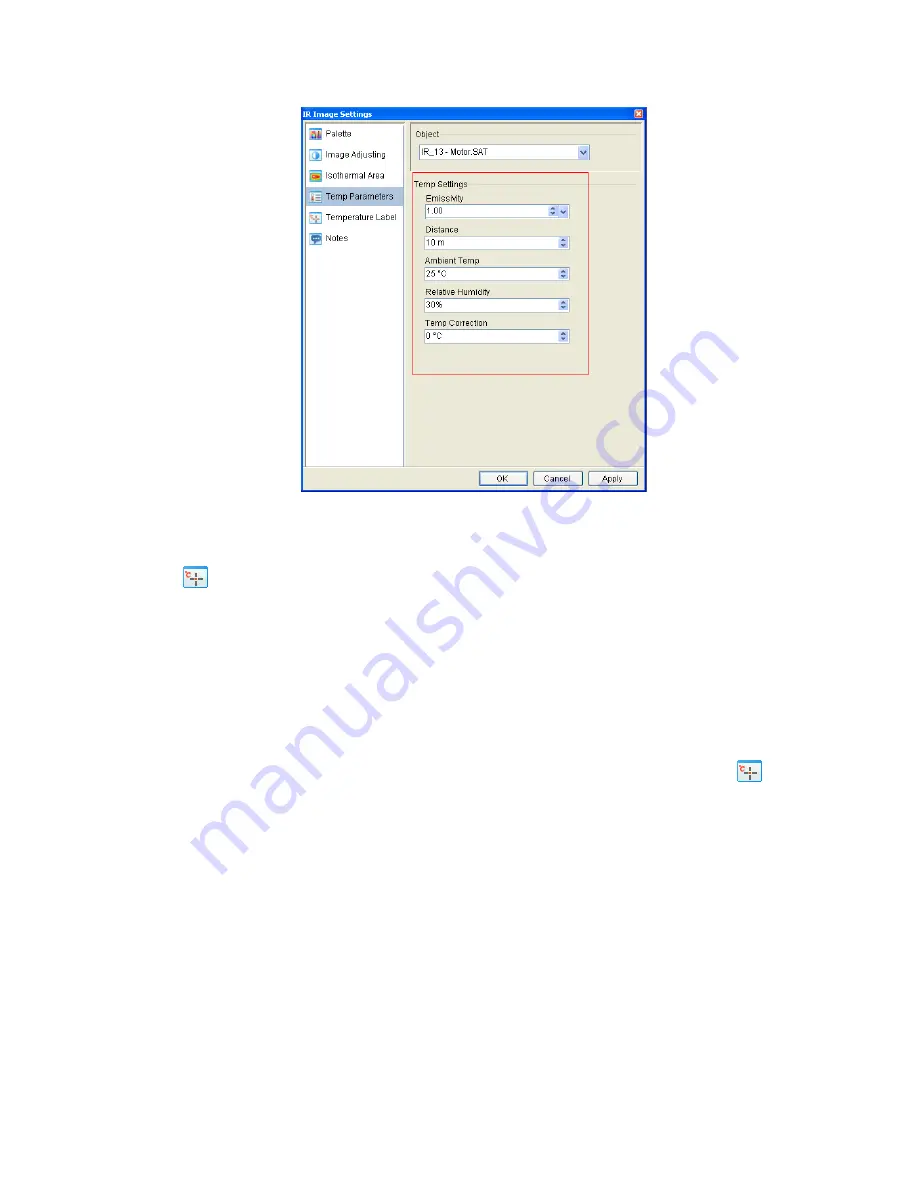
41
5.6. Temp Label
Action: menu Image or right click on a thermal image=> Image Settings => Temp Label or click
shortcut
You can set labels with temperature value, coordinates, and color for the maximum temperature
point, minimum temperature point, or/and cursor point of a thermal image by checking or un-
checking option boxes.
Temp Diff : show value difference of maximum or minimum temperatures between two tool areas.
If Show Energy Value is checked it will show energy value of above selected item(s) as well.
For example,
Draw two points, one circle and one rectangle on opened image. Click the shortcut
,
select the object P1 and P2 in the list. Check the option box Temp Diff => Max Temp. Click
Apply button. You will see max temperature difference label between P1 and P2.
Содержание GTI10
Страница 79: ...14 SAT file SAT List SAT files only Optical light and IR files SAT CCD List SAT and CCD files...
Страница 116: ...51 Select Spline Range style highlight max and min temperature in the chart...
Страница 117: ...52 3D gap depth setting Graphics symbol setting...
Страница 128: ...63 1 IR image subtraction 2 Tool subtraction Draw one circle and one rectangle on each thermal image...






























