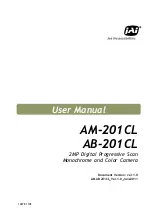21
Shooting
Using the LCD
To use the LCD as your monitor for capturing thermal images,
follow the instructions below.
1
Open the flip-up LCD screen
2
Using the trigger to turn on the laser pointer (see p. 46),
aim the camera at a subject.
1. For the most-accurate temperature measurements, make
sure the target appears in the middle of the LCD.
2. Closing the flip-up screen turns off the LCD and puts the
camera to sleep.
Содержание GTI10
Страница 79: ...14 SAT file SAT List SAT files only Optical light and IR files SAT CCD List SAT and CCD files...
Страница 116: ...51 Select Spline Range style highlight max and min temperature in the chart...
Страница 117: ...52 3D gap depth setting Graphics symbol setting...
Страница 128: ...63 1 IR image subtraction 2 Tool subtraction Draw one circle and one rectangle on each thermal image...