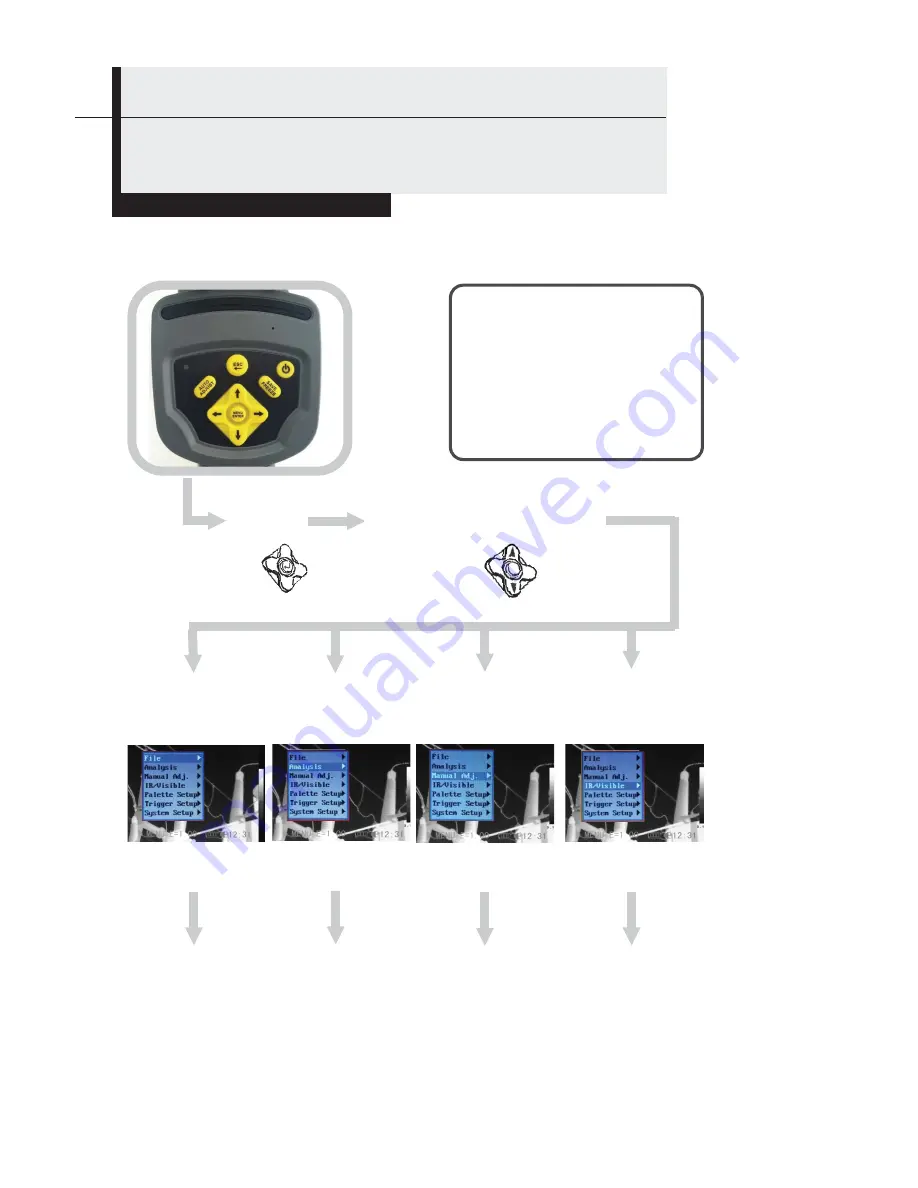
18
Basic Functions
You can select the settings by pressing the
MENU/ENTER
button.
Selecting Menus and Settings
1
Press the MENU / ENTER
button.
2
Press the LEFT or RIGHT
arrow.
3
Press the UP or DOWN
arrow.
4
Press the MENU / ENTER
button.
1
Menu
2
Select a function item using
File
Menu
Analysis
Menu
Manual Adjust
Menu
System
Setup Menu
Содержание GTI10
Страница 79: ...14 SAT file SAT List SAT files only Optical light and IR files SAT CCD List SAT and CCD files...
Страница 116: ...51 Select Spline Range style highlight max and min temperature in the chart...
Страница 117: ...52 3D gap depth setting Graphics symbol setting...
Страница 128: ...63 1 IR image subtraction 2 Tool subtraction Draw one circle and one rectangle on each thermal image...






























