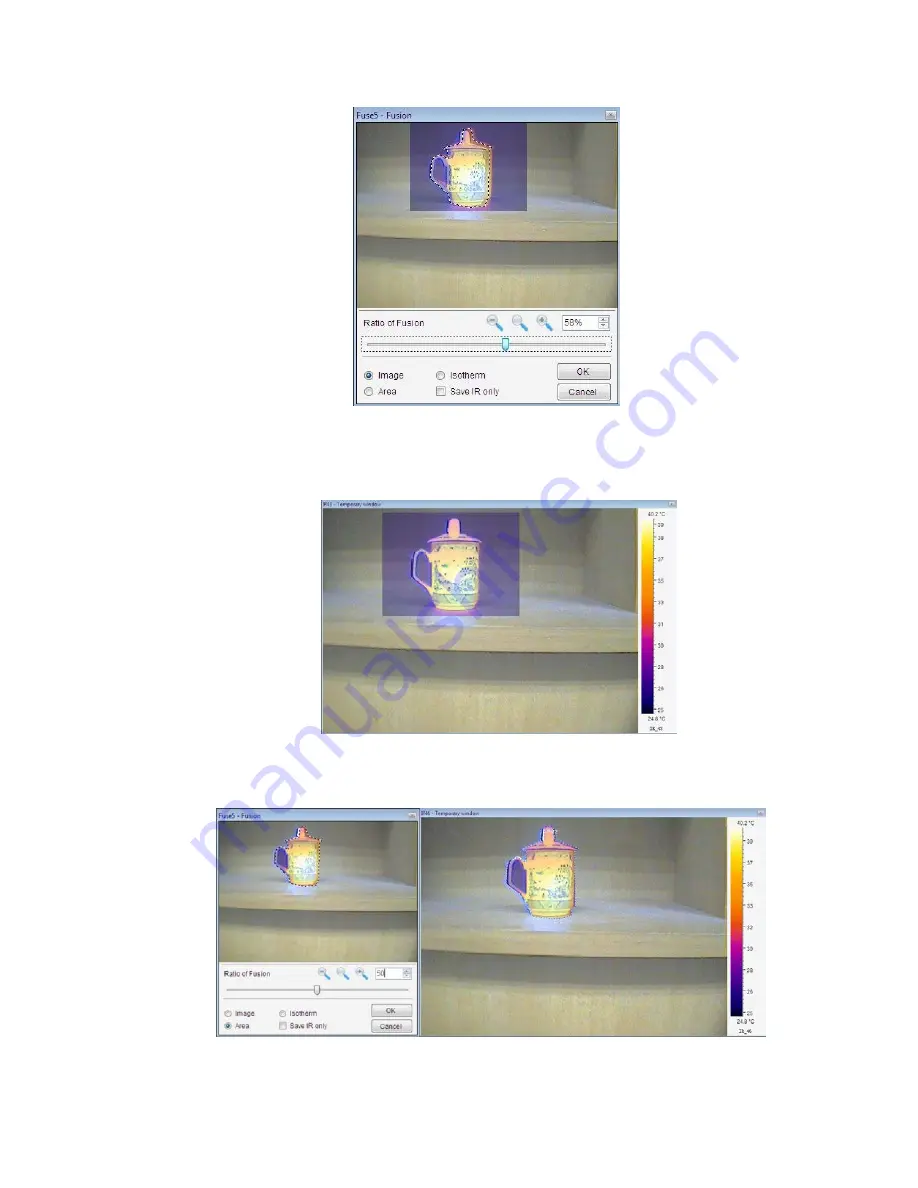
57
(7) Adjust the blending CCD ratio by moving the scroll bar button;
(8) Select fusion type:
A
.
Select IR Image: IR image is fused with CCD file that is without tool.
B
、
Select Area (also user can add tools for fusion, for example, add a rectangle in the
following window); and then click OK button, the result is that only tools be fused with
CCD.
C
、
Select Isotherm, and select a isothermal area in the palette. Click OK button.
Содержание GTI10
Страница 79: ...14 SAT file SAT List SAT files only Optical light and IR files SAT CCD List SAT and CCD files...
Страница 116: ...51 Select Spline Range style highlight max and min temperature in the chart...
Страница 117: ...52 3D gap depth setting Graphics symbol setting...
Страница 128: ...63 1 IR image subtraction 2 Tool subtraction Draw one circle and one rectangle on each thermal image...






























