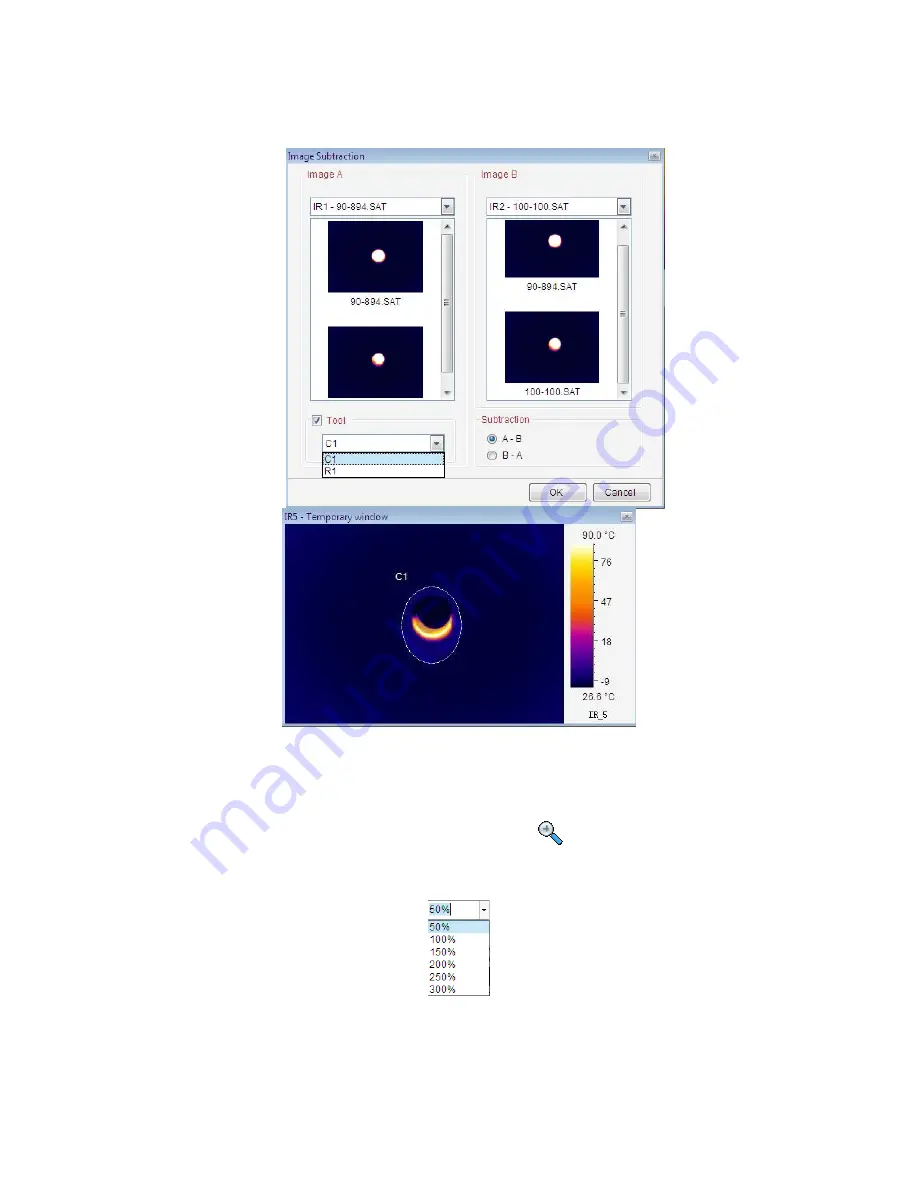
64
Select tool object and its image object
7.6. Zoom In
Enlarge the current thermal image(*.sat), recording file(*.sar), or optical file(*.ccd, *.jpg, *.bmp) .
Action: menu Action => Zoom in or click the Zoom in shortcut
. Also you can use mouse to drag
edge of a image or input the ratio from 50% to 300% in the following textbox directly to change its
size.
7.7. Zoom Out
Reduce size of the current thermal image(*.sat), recording file(*.sar), or optical file(*.ccd, *.jpg,
*.bmp) .
Содержание GTI10
Страница 79: ...14 SAT file SAT List SAT files only Optical light and IR files SAT CCD List SAT and CCD files...
Страница 116: ...51 Select Spline Range style highlight max and min temperature in the chart...
Страница 117: ...52 3D gap depth setting Graphics symbol setting...
Страница 128: ...63 1 IR image subtraction 2 Tool subtraction Draw one circle and one rectangle on each thermal image...






























