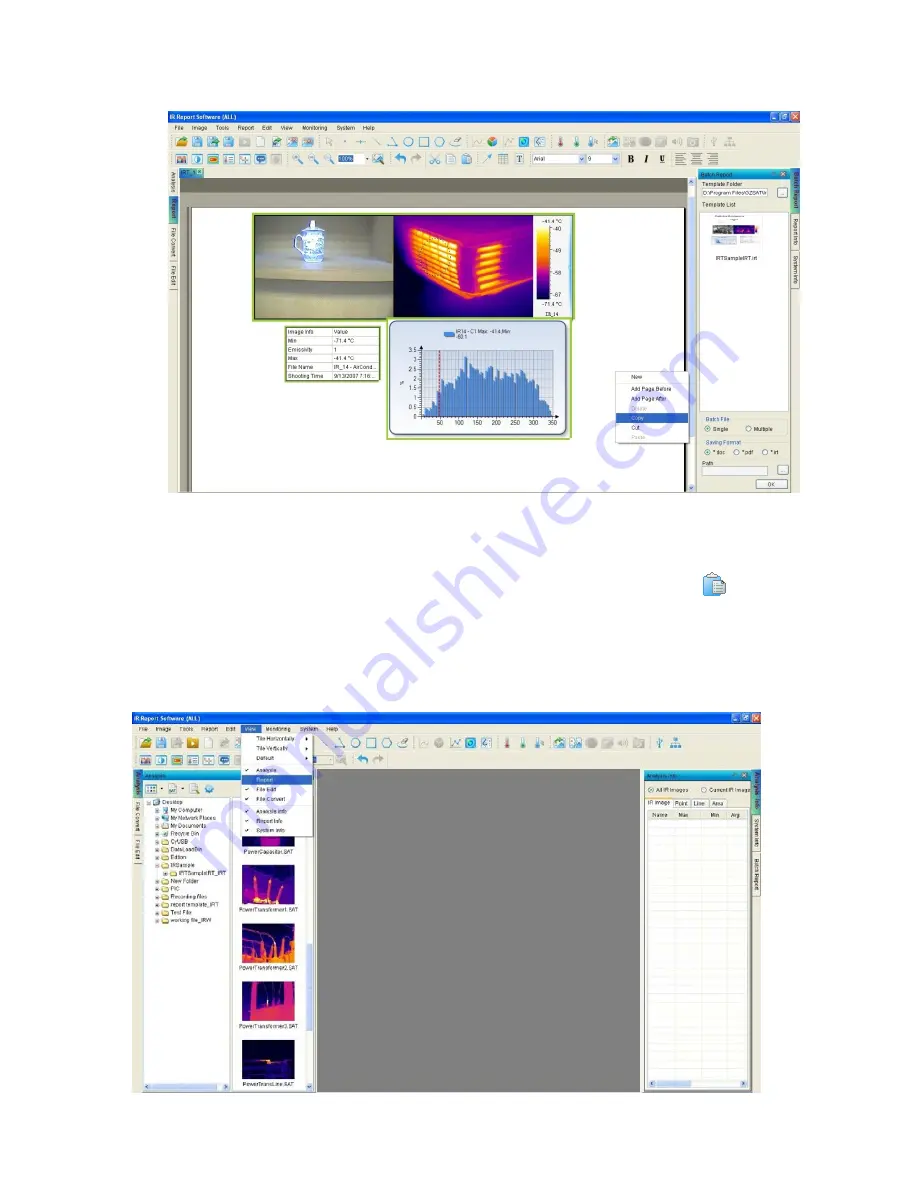
74
11.5. Paste
In report mode, paste the copied or cut image or chart into specified position.
Action: Add a page or move to a page that you want to paste, click Paste shortcut
or right
click mouse outside of the green boxes with Paste in popup menu;
12. VIEW
You can check or uncheck these following menus under View.
Содержание GTI10
Страница 79: ...14 SAT file SAT List SAT files only Optical light and IR files SAT CCD List SAT and CCD files...
Страница 116: ...51 Select Spline Range style highlight max and min temperature in the chart...
Страница 117: ...52 3D gap depth setting Graphics symbol setting...
Страница 128: ...63 1 IR image subtraction 2 Tool subtraction Draw one circle and one rectangle on each thermal image...






























