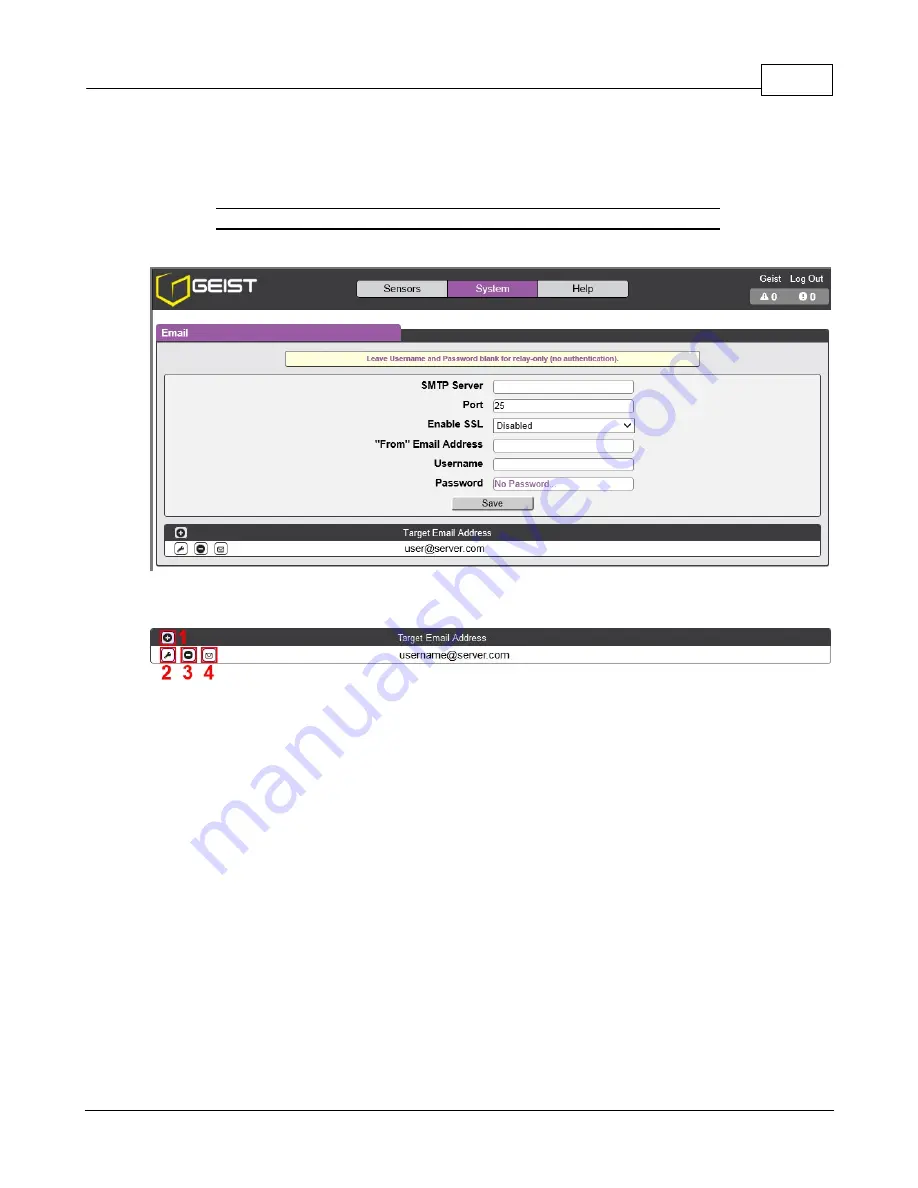
Chapter 3 - Setup
49
© 2017 Geist
GM1118 Watchdog 100 Instruction Manual
The unit is capable of sending email notifications to up to five email addresses when an
Alarm or Warning Event occurs.
Figure 3-27 Email Configuration Page
Target email addresses can be configured as follows:
Legend of icons/buttons:
1. Add new target email address.
2. Modify existing target email address.
3. Delete existing target email address.
4. Send test email.
To send emails, the unit must be configured to access the mail server, as follows:
·
SMTP Server:
The name or IP address of a suitable SMTP or ESMTP server.
·
Port:
The TCP port which the SMTP Server uses to provide mail services. Typical
values would be port 25 for an unencrypted connection, or 465 and 587 for a TLS/SSL-
encrypted connection, but these may vary depending on the mail server's configuration.
·
Enable SSL:
If Enabled, the unit will attempt to connect to the server using a fully-
encrypted TLS/SSL connection. Note that when this setting is enabled only fully-
encrypted sessions are supported; the "StartTLS" method, where the session starts out
as unencrypted and then switches to encrypted partway through the session, is not
supported. If using a service that utilizes StartTLS, such as Office365, please leave this
option Disabled.



























