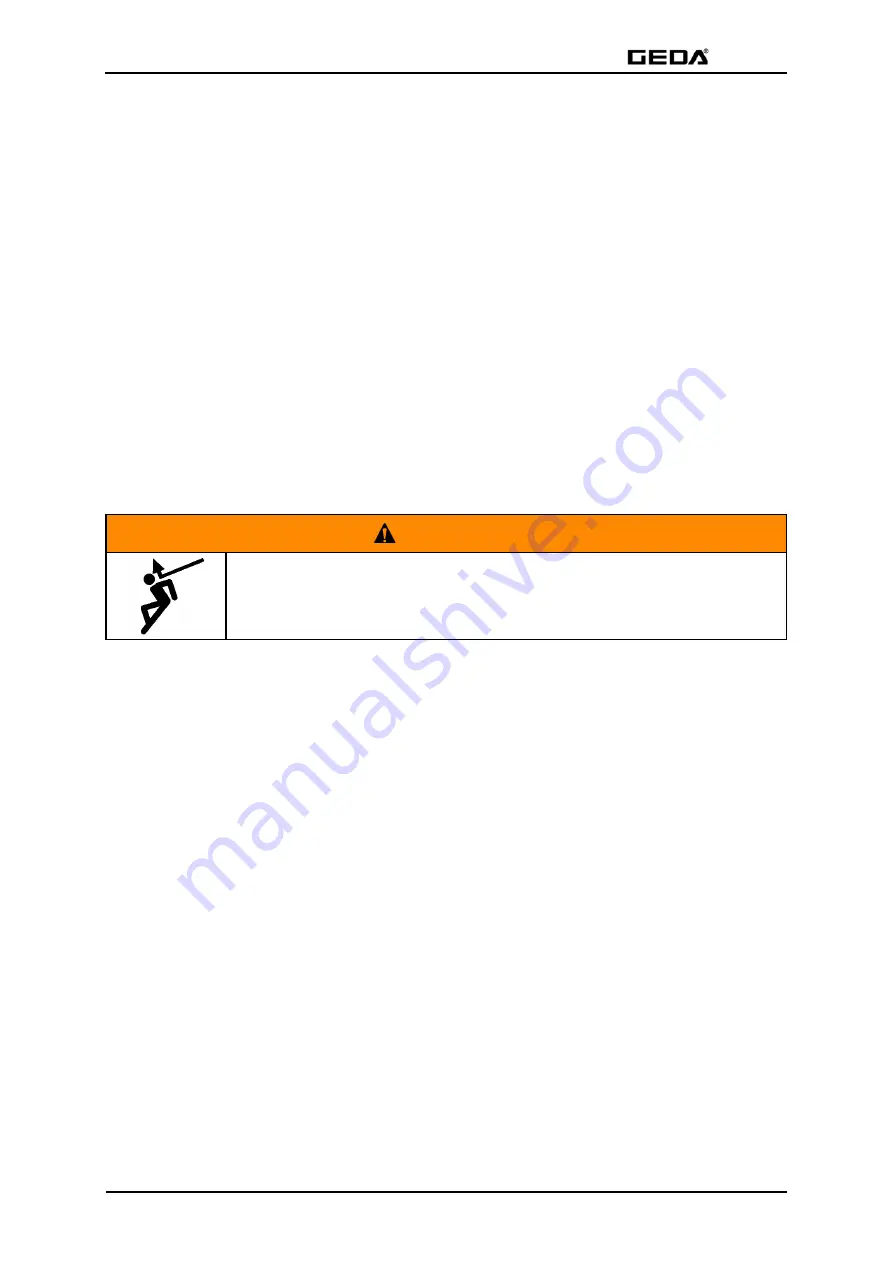
Operation
300 Z/ZP 2
68
BL144 GB 2019-11
Travelling UP
Press and hold the UP button (3).
The platform only moves in the lower safety area while the UP button
(3) is pressed.
After exceeding this safety area, release the UP button (3).
The platform automatically travels onward to the next landing level and
stops there.
For continuous travel to the second landing level, press the UP
button (3) until the landing level stop rail for the first landing level
has been passed.
Travelling DOWN
Press and release the DOWN button (4).
The platform travels downwards and stops before the lower safety area.
WARNING
Risk of injury from platform moving downwards
Ensure that the downward travel path is clear.
Only then can downward travel be continued.
Hold down the DOWN button (4) or press it again.
The system issues an alarm signal and after about 3 s the platform will
start moving and stop at the DOWN limit switch.






























