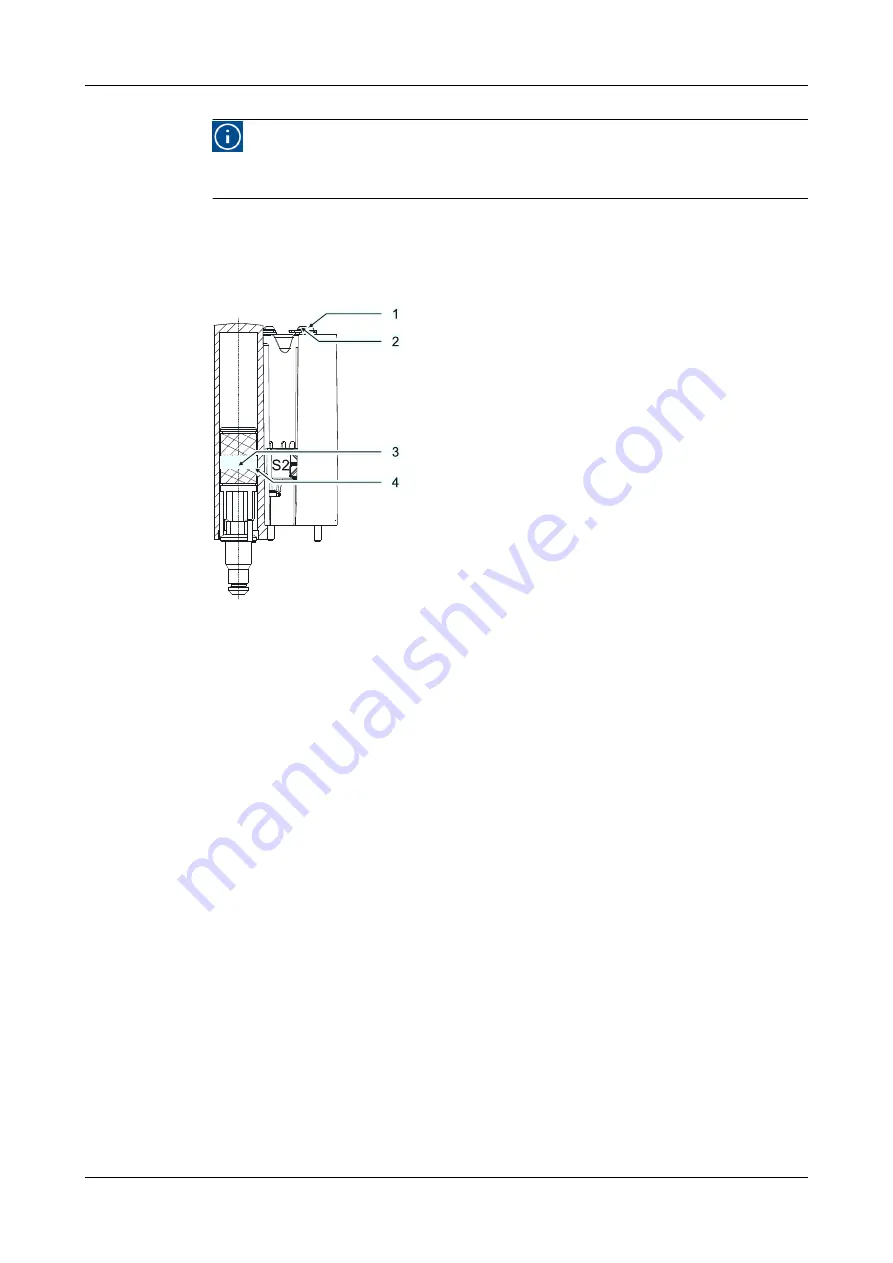
Hint!
Turning the adjusting screw (1) clockwise moves the sensor upwards,
turning counter-clockwise moves the sensor downwards!
Adjusting the end position of the valve cap – main stroke of valve actuated position
of sensor S2 bottom
Move the valve disk to the end position either by electrical or manual actuation of
solenoid valve Y1. See chapter “Switch on control air”.
Fig.50
Carry out the following steps:
1.
Release the locking screw (2).
2.
Turn the adjusting screw (1) of sensor S2 until light-emitting diode B at the
interface module lights up yellow.
3.
Move the sensor with the adjusting screw (1) in the direction of the lower
switching edge (4) of the switching range (3) until LED B flashes yellow.
Setting the switchpoint
Carry out the following steps:
1.
Moving the switchpoint upwards, 3 turns in clockwise direction.
®
Light-emitting diode B at the interface module lights up yellow.
2.
Tighten the locking screw (2), torque 1 Nm (0.7 lbft).
3.
Cancel the actuation of solenoid valve Y1.
®
The valve disk moves into the non-actuated position. Light-emitting diode
B yellow goes out and light-emitting diode A lights up green.
4.
Check the feedback function by actuating the valve.
®
The end position of the valve disk has been adjusted.
Start-up
Adjusting the Sensor in the Control Top
430BAL010697EN_2
15.04.2020
81
Содержание T.VIS M-15
Страница 6: ...430BAL010697EN_2 6 15 04 2020...
Страница 53: ...Fig 27 Assembly and installation Electrical connections 430BAL010697EN_2 15 04 2020 53...
Страница 55: ...Fig 28 Assembly and installation Electrical connections 430BAL010697EN_2 15 04 2020 55...
Страница 111: ...14 Spare parts list Switch bar T VIS M 15 Fig 82 Spare parts list Switch bar T VIS M 15 430BAL010697EN_2 15 04 2020 111...
Страница 119: ...Appendix 430BAL010697EN_2 15 04 2020 119...
Страница 120: ......
















































