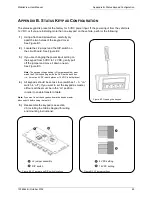MobileView User Manual
Appendix B. Status Keypad Configuration
1036564B / October 2002
45
A
PPENDIX
B. S
TATUS
K
EYPAD
C
ONFIGURATION
The status keypad is preset at the factory for 5 VDC power input. If the power input from the vehicle is
12 VDC, or if you are installing more than one keypad on the vehicle, perform the following:
1)
Using a flat-head screwdriver, carefully pry
apart the two halves of the keypad cover.
See Figure B1.
2)
Locate the J2 jumper and the DIP switch on
the circuit board. See Figure B2.
3)
If you are changing the power input setting on
the keypad from 5 VDC to 12 VDC, gently pull
off the jumper and move it down one pin.
See Figure B3.
Note:
The keypad voltage setting (J2 jumper assembly) must
match the S1 switch setting inside the DVR on the back box
(i.e., it must be 5 VDC in both places or 12 VDC in both places).
4)
All keypads should be set as slave (switches 1 – 3, “on,”
switch 4, “off”). If you want to set the keypad as master,
all four switches must be in the “on” position
in order to enable transfer of data.
Note:
If you want to set the keypad onboard the bus as master,
disconnect it before using the test kit.
5)
Reassemble the keypad (see section
2.5 Installing the Status Keypad
for wiring
and mounting instructions).
J2 jumper assembly
DIP
switch
5 VDC setting
12 VDC setting
Figure B1. Opening the keypad
Figure B2. J2 jumper and DIP switch locations
Figure B3. J2 jumper settings
Содержание MobileView
Страница 1: ...MobileView Mobile Digital Video Recorder ...
Страница 42: ...42 1036564B October 2002 ...
Страница 44: ...44 1036564B October 2002 ...
Страница 50: ...50 1036564B October 2002 ...
Страница 52: ......