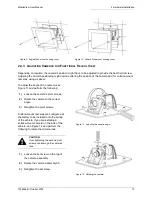3 DVR Installation and Wiring
MobileView User Manual
18
1036564B / October 2002
3
DVR I
NSTALLATION AND
W
IRING
The DVR is housed within a protective outer housing that is mounted to the vehicle. All connections are
made through the Back box. See Figure 22.
Inner DVR box
Back box
Infrared eye
Outer housing
RJ45 port
Audio output
Figure 22. DVR assembly
3.1 M
OUNTING THE
DVR H
OUSING
Note:
The DVR housing can be mounted in various
orientations (except upside down), but you must leave
enough space to open the door and to remove the DVR.
See Figure 23 and perform the following:
1)
Remove the four acorn nuts (
) and
locking washers (
) from the top of the
DVR outer housing (
).
2)
Remove the DVR housing. (Do not
remove the vibration isolators (
) or the
bolts and nuts holding them in place.)
3)
Mount the mounting plate (
) to the
vehicle using four nuts and bolts (not
provided) (1/4-20-inch bolts (
) are
recommended). Use the provided 1/4-inch
spacers (
) beneath the mounting plate if
the door must fully open.
4)
Place the DVR outer housing back onto
the mounting plate and line up the holes
in the mounting brackets (
) with the
bolts in the vibration isolators.
5)
Reattach the four acorn nuts and locking washers.
Figure 23. Mounting the DVR
Содержание MobileView
Страница 1: ...MobileView Mobile Digital Video Recorder ...
Страница 42: ...42 1036564B October 2002 ...
Страница 44: ...44 1036564B October 2002 ...
Страница 50: ...50 1036564B October 2002 ...
Страница 52: ......