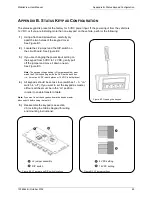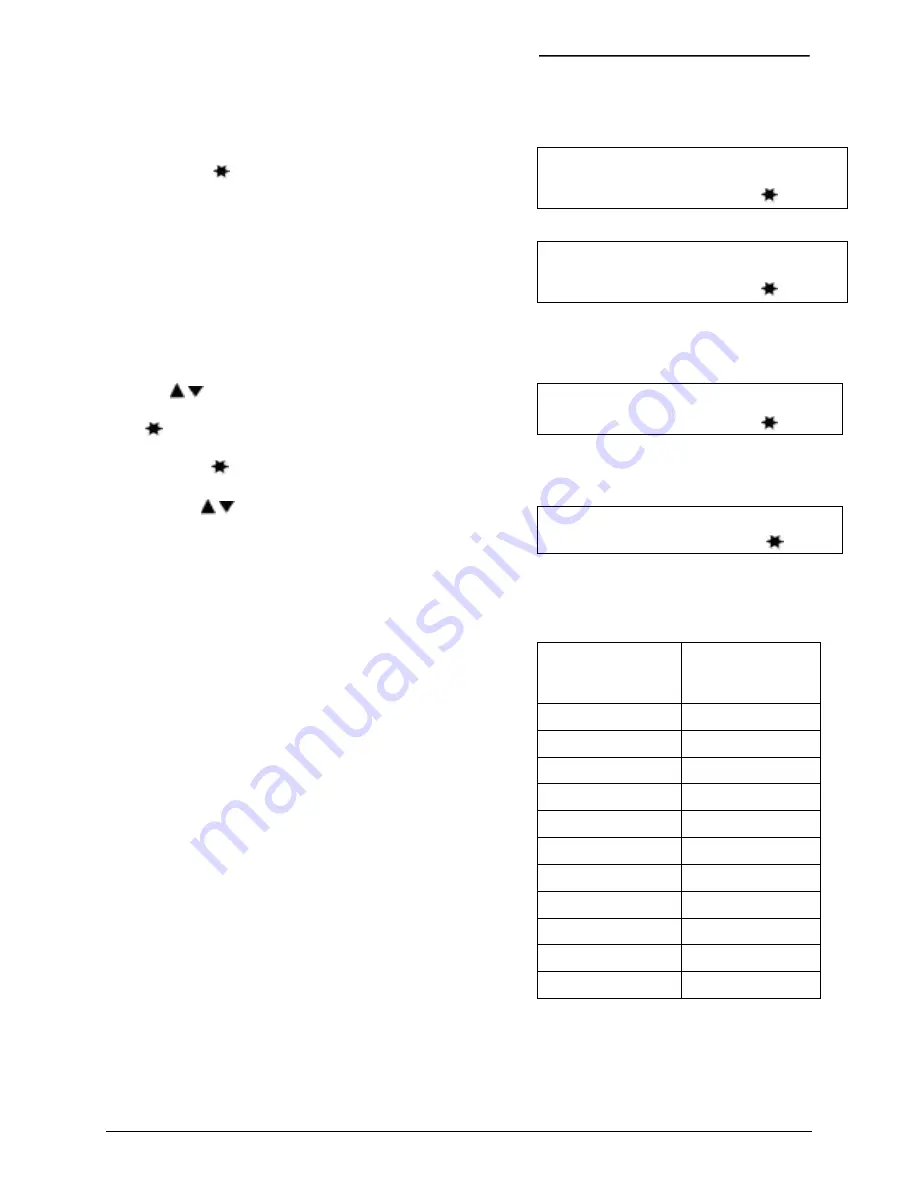
MobileView User Manual
5 DVR Configuration
1036564B / October 2002
33
5)
Press the
key. The “Subnet Mask” display appears.
6)
Enter the following: 255.255.000.000
5.1.4 S
YSTEM
V
ARIABLE
S
ETUP
M
ENUS
1)
If you want to set up system variables, use
the keys at the Setup System Variables menu
(Figure 70) to select “yes,” and press the
key to advance to the System Capture Rate menu
(Figure 71). To skip system variables setup,
press the
key while “no” is selected.
2)
Use the
keys to select the fields per second (fps)
rate.
If you are programming a MobileView II system, you can
select between 0.25 fps (one image
every 4 seconds) and 8 fps (eight images
per second).
If you are programming a MobileView III system, the
capture rate capabilities are tripled. However,
to ensure the keypad’s backward compatibility,
the fps rates on the System Capture Rate
menu (Figure 71) are still listed at between
0.25 and 8 fps. See Table 1 to set the capture
rate for a MobileView III system.
CENTRAL IP ADDRESS:
___.___.___.___
NEXT
SUBNET MASK:
255.255.000.000
NEXT
Figure 69. Setup Transmission Menu (continued)
SETUP SYSTEM VARIABLES?
YES
NEXT
Figure 70. Setup System Variables menu
SYSTEM CAPTURE RATE
4 FPS
NEXT
Figure 71. System Capture Rate menu
Capture Rate listed
on System Capture
Rate menu
Target Capture Rate
for MobileView III
system
8 fps
24 fps
7 fps
21 fps
6 fps
18 fps
5 fps
15 fps
4 fps
12 fps
3 fps
9 fps
2 fps
6 fps
1 fps
3 fps
0.75 fps
2 fps
0.5 fps
2 fps
0.25 fps
1 fps
Table 1. MobileView III fps conversions
Содержание MobileView
Страница 1: ...MobileView Mobile Digital Video Recorder ...
Страница 42: ...42 1036564B October 2002 ...
Страница 44: ...44 1036564B October 2002 ...
Страница 50: ...50 1036564B October 2002 ...
Страница 52: ......