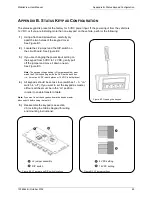MobileView User Manual
6 Troubleshooting
1036564B / October 2002
41
M
OBILE
V
IEW DOES NOT APPEAR TO ACCEPT CHANGES WHILE DOWNLOADING A NEW
CONFIGURATION THROUGH THE
LCD
KEYPAD
The DVR should be running and capturing images before you enter keypad programming. After the user
exits the keypad program the DVR will restart and begin using the new configuration. Depending on the
amount of changes, this may take several minutes.
1)
If configuration changes were made while in test mode, start up the DVR and wait until it is
capturing images.
2)
Reenter the keypad password to enter configuration mode.
3)
Make any necessary changes in the configuration.
4)
Exit keypad configuration mode. The DVR will shut down and then restart with the new
configuration.
Содержание MobileView
Страница 1: ...MobileView Mobile Digital Video Recorder ...
Страница 42: ...42 1036564B October 2002 ...
Страница 44: ...44 1036564B October 2002 ...
Страница 50: ...50 1036564B October 2002 ...
Страница 52: ......