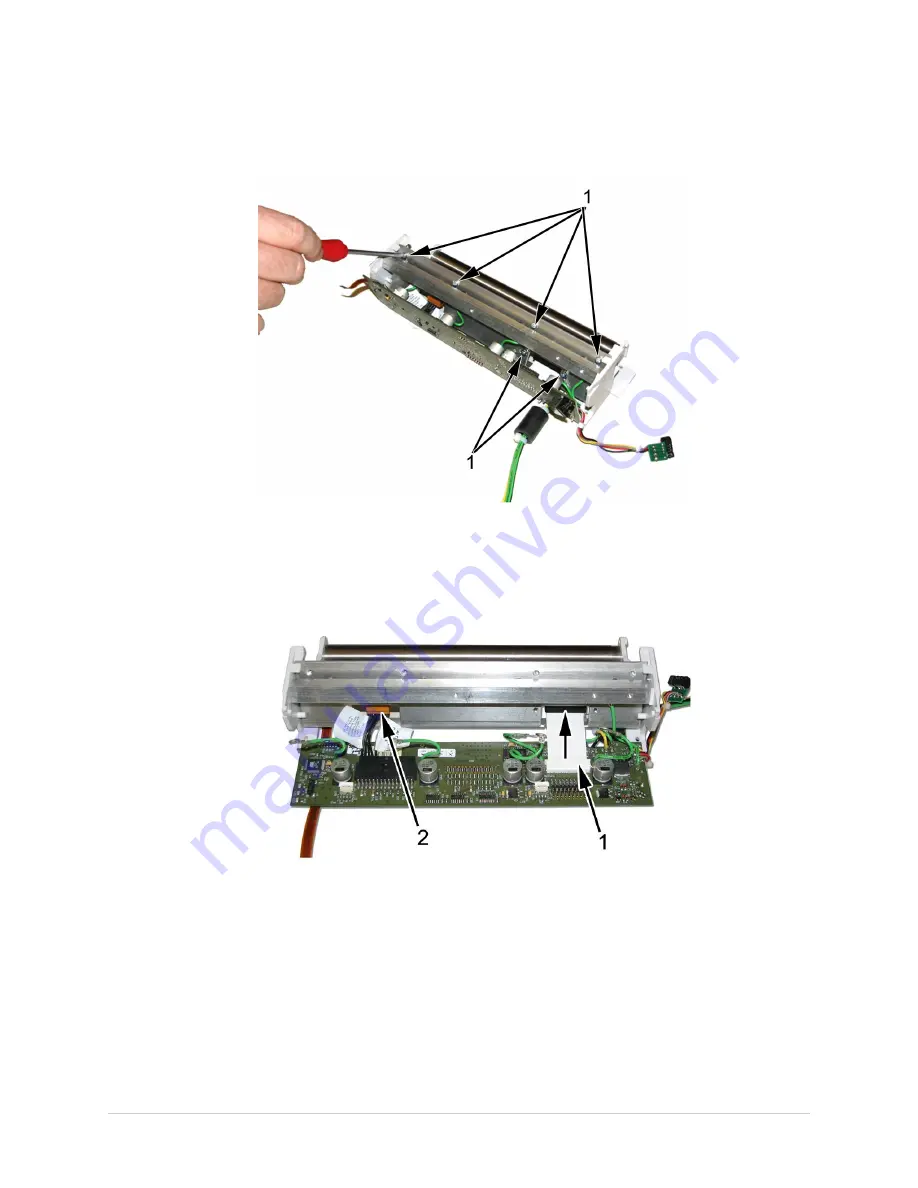
Maintenance
4.
Disconnect the six green grounding cables by removing the screws (1) holding
them in place.
5.
Disconnect the white ribbon cable by pushing the connector sleeve (1) in the
direction shown in the following illustration.
6.
Unplug the narrow connector (2) of the harness from the printhead shown in the
following illustration and remove the printer board.
Replacing the Printer Board
Use the following procedure to replace the printer board.
1.
Reconnect the black harness to the printer assembly and to the replacement
printer board.
2.
Reconnect the white ribbon connector to the printer board.
3.
Secure the ribbon cable by sliding the sleeve to the locked position.
4.
Reconnect the six grounding straps.
5.
Guide the queue mark sensor ribbon cable between the printer board and the
printhead, and reconnect the ribbon cable to the printer board.
2028451-183E
MAC™ 1600
87
Содержание MAC 1600
Страница 18: ...Introduction 18 MAC 1600 2028451 183E...
Страница 26: ...Equipment Overview Block Diagram 26 MAC 1600 2028451 183E...
Страница 28: ...Equipment Overview 28 MAC 1600 2028451 183E...
Страница 108: ...Maintenance 108 MAC 1600 2028451 183E...
Страница 110: ...Parts Lists Field Replaceable Units FRUs MAC 1600 Upper Level Assembly PN 2032093 110 MAC 1600 2028451 183E...
Страница 111: ...Parts Lists 2028451 183E MAC 1600 111...
Страница 112: ...Parts Lists 112 MAC 1600 2028451 183E...
Страница 113: ...Parts Lists 2028451 183E MAC 1600 113...
Страница 128: ...Parts Lists 128 MAC 1600 2028451 183E...
Страница 140: ...Electromagnetic Compatibility 140 MAC 1600 2028451 183E...
Страница 145: ......






























