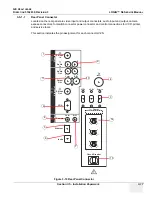GE H
EALTHCARE
D
IRECTION
5162630, R
EVISION
3
LOGIQ™ S6 S
ERVICE
M
ANUAL
Section 4-2 - General Procedure
4-9
4-2-5
Archiving and Loading Presets for BT08
NOTE:
Always save presets before any software reload. This ensures the presets loaded after the software
reload are as up–to–date as possible.
All user presets except changes to Summary, Anatomy, and Biometry pages, can be saved on an CD-
R/MO/DVD-R disk for reloading on the system.
4-2-5-1
Regional Preset - General (Supported from BT08)
This feature has the capability to have factory default preset defined by the following regions; Americas,
Europe, Asia, or Japan.
NOTICE
Presets should NOT be saved on the same CD-R/MO/DVD-R disk as images. The Archive Menu
lists the images but does NOT list the presets stored on a CD-R/MO/DVD-R disk.
NOTICE
Do not attempt to change/use Regional Preset buttons for Upgraded BT08. For Upgrade BT08 always
use Factory Default in order to avoid preset conflict. Contact application specialist for details.
Table 4-37
Presets Unique to Regions
Presets NOT unique to Regions
System Imaging (System>System Imaging page)
System Measure (System->System Measure page)
Imaging Settings (Imaging page)
Comments (Comments page)
Body Patterns (Body Patterns page)
Application (Application page)
3D/4D (3D/4D page)
Measure (Measure page) : Utility/Measure Advanced and
Doppler preset
System General (System>General page)
Connectivity (Connectivity page)
Reports (Report page)
Measure (Measure page) : Utility/Measure M&A and OB
Table preset
Содержание LOGIQ S6
Страница 2: ......
Страница 9: ...vii GE HEALTHCARE DIRECTION 5162630 REVISION 3 LOGIQ S6 SERVICE MANUAL...
Страница 12: ...GE HEALTHCARE DIRECTION 5162630 REVISION 3 LOGIQ S6 SERVICE MANUAL x This page was intentionally left blank...
Страница 14: ...GE HEALTHCARE DIRECTION 5162630 REVISION 3 LOGIQ S6 SERVICE MANUAL xii...
Страница 317: ......