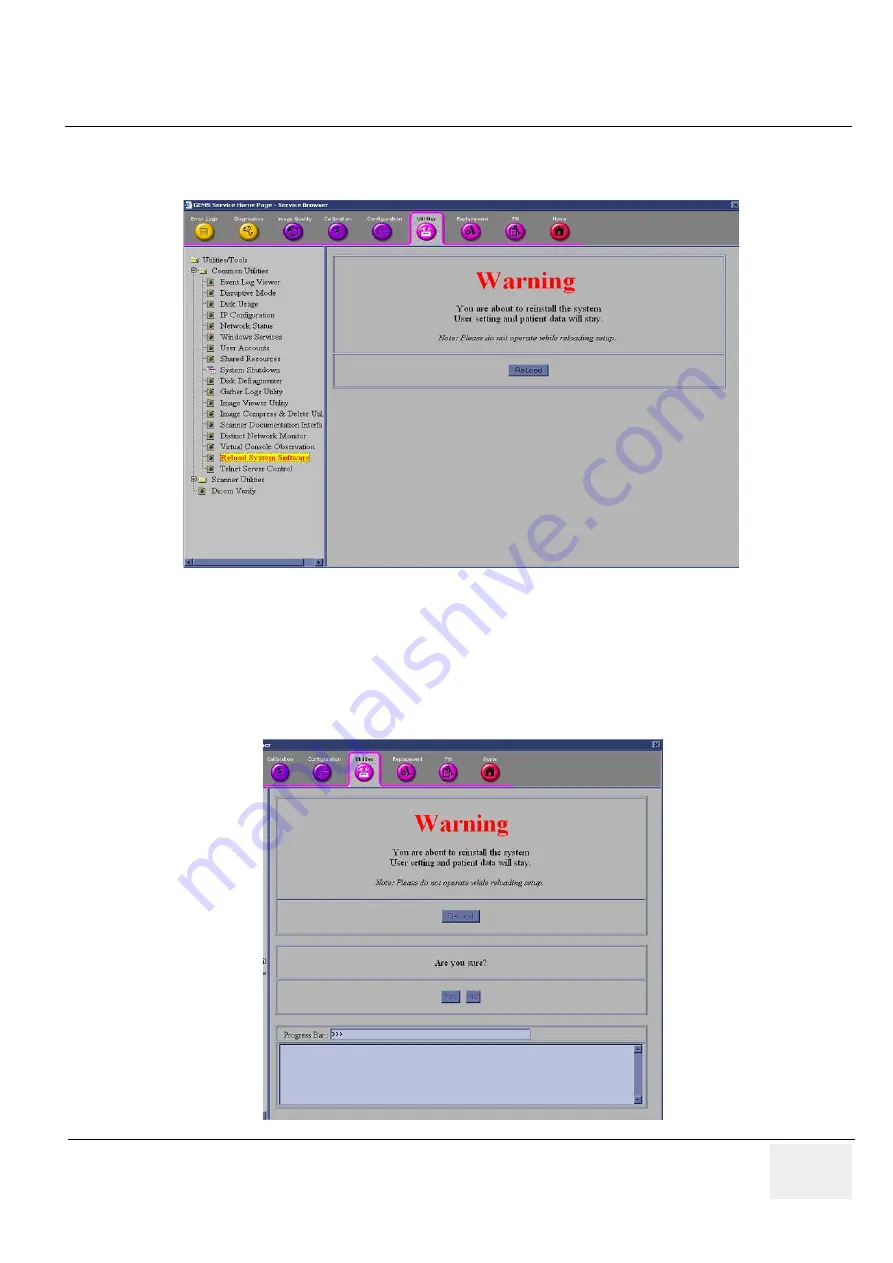
GE H
EALTHCARE
D
IRECTION
5394152,
Revision 5
LOGIQ™ P6/P6 P
RO
S
ERVICE
M
ANUAL
Chapter 8 -
Page 8-145
Perform Software Reloading in the Service Platform
9.) Select “Reload System Software”
10.)Verify that “Local Archive” is available under Dataflow.
11.)Press “ReLoad”.
12.)Confirmation message pops up.
13.)Press “Yes” to proceed.
14.)Progress bar is displayed
Figure 8-217 Reload system Software
Figure 8-218 Reloading setup in progress






























