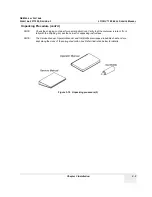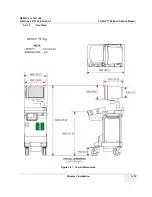GE M
EDICAL
S
YSTEMS
D
IRECTION
2317229, R
EVISION
3
LOGIQ™ 180 B
ASIC
S
ERVICE
M
ANUAL
Chapter 3 Installation
3 - 11
C.) PC Settings:
The Service Port (parallel port) of the PC should be configured in the EPP/ECP/Bi directional mode.
This can be done by entering into the CMOS setting of the PC. If required, for more details contact your
local PC supplier.
D.) Software Installation
1.) Before starting to install the
Image Transfer
software, close all applications.
2.) For LOGIQ™ 180 Systems Insert CD (2347331) in the CD Drive, and click
Start
and then click
Run
as shown below.
Figure 3-14
Содержание H41542LA
Страница 2: ......
Страница 5: ...GE MEDICAL SYSTEMS DIRECTION 2317229 REVISION 3 LOGIQ 180 BASIC SERVICE MANUAL ii iii ...
Страница 160: ...GE MEDICAL SYSTEMS DIRECTION 2317229 REVISION 3 LOGIQ 180 BASIC SERVICE MANUAL 2 Index ...
Страница 161: ......