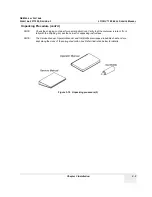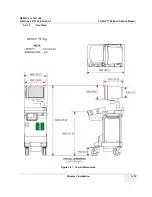GE M
EDICAL
S
YSTEMS
D
IRECTION
2317229, R
EVISION
3
LOGIQ™ 180 B
ASIC
S
ERVICE
M
ANUAL
3 - 10
Section 3-5 - Completing the Installation
Section 3-5
Completing the Installation
3-5-1
Transducer Connection
1.) Connect a transducer to transducer receptacle as follows:
A.) Ensure that the transducer twist lock lever points towards the 3 o'clock position.
B.) Insert the transducer connector on the receptacle guide pin until it touches the receptacle
mating surface.
C.) Twist the transducer twist lock lever to the 12 o'clock position to lock it in place. Twist the
lever to the 3 o'clock position to disconnect the transducer.
NOTE:
It is not necessary to turn OFF power to connect or disconnect a transducer.
2.) Connect the main power cable to a hospital grade power receptacle with the proper rated voltage.
Never use a three-to-two prong adapter; this defeats the safety ground.
3-5-2
Installation of LOGIQ™ 180 to PC Image Transfer Software
The image transfer software can be used to download images from the LOGIQ™
180 Service Port
(parallel port) to the PC. It can also be used to retrieve & view images already stored in the PC.
NOTE:
For more details on the application of the Image Transfer Software, please refer to the Operator
manual.
3-5-2-1
Pre-requisites
Hardware & Software requirements
For Europe Only: All devices connected to the LOGIQ™ 180 must be CE Marked
A.) Hardware:
1.) The recommended PC for Image Transfer should be Compatible with
IEC 950 Standards
with a
Minimum Configuration required for the PC is as below.
a.) Display resolution: 800X600
b.) Color: 16 bit
c.) Ram: 4MB
d.) Processor: 486
e.) Hard Disk Space Required: 20 MB of free space
f.) Parallel port Mode: ECP, EPP & Std. Bi-directional
2.) LOGIQ™ 180 Version V7.0HC.
3.) Any standard 25 Pin DSub Male to Male Cable for
LOGIQ™
180 (To interface PC to LOGIQ™ 180)
B.) Software:
For V7.0HC (LOGIQ™
180)
1.) Operating System: Windows 95 / 98 / ME / NT / 2000
2.) Image Transfer Software (2347331) Supplied by GE Medical Systems
WARNING
WARNING
Image Transfer should not be done while live scanning patients. Also, the image transfer
cable also should not be attached to the LOGIQ™ 180 during the scan.
Содержание H41542LA
Страница 2: ......
Страница 5: ...GE MEDICAL SYSTEMS DIRECTION 2317229 REVISION 3 LOGIQ 180 BASIC SERVICE MANUAL ii iii ...
Страница 160: ...GE MEDICAL SYSTEMS DIRECTION 2317229 REVISION 3 LOGIQ 180 BASIC SERVICE MANUAL 2 Index ...
Страница 161: ......