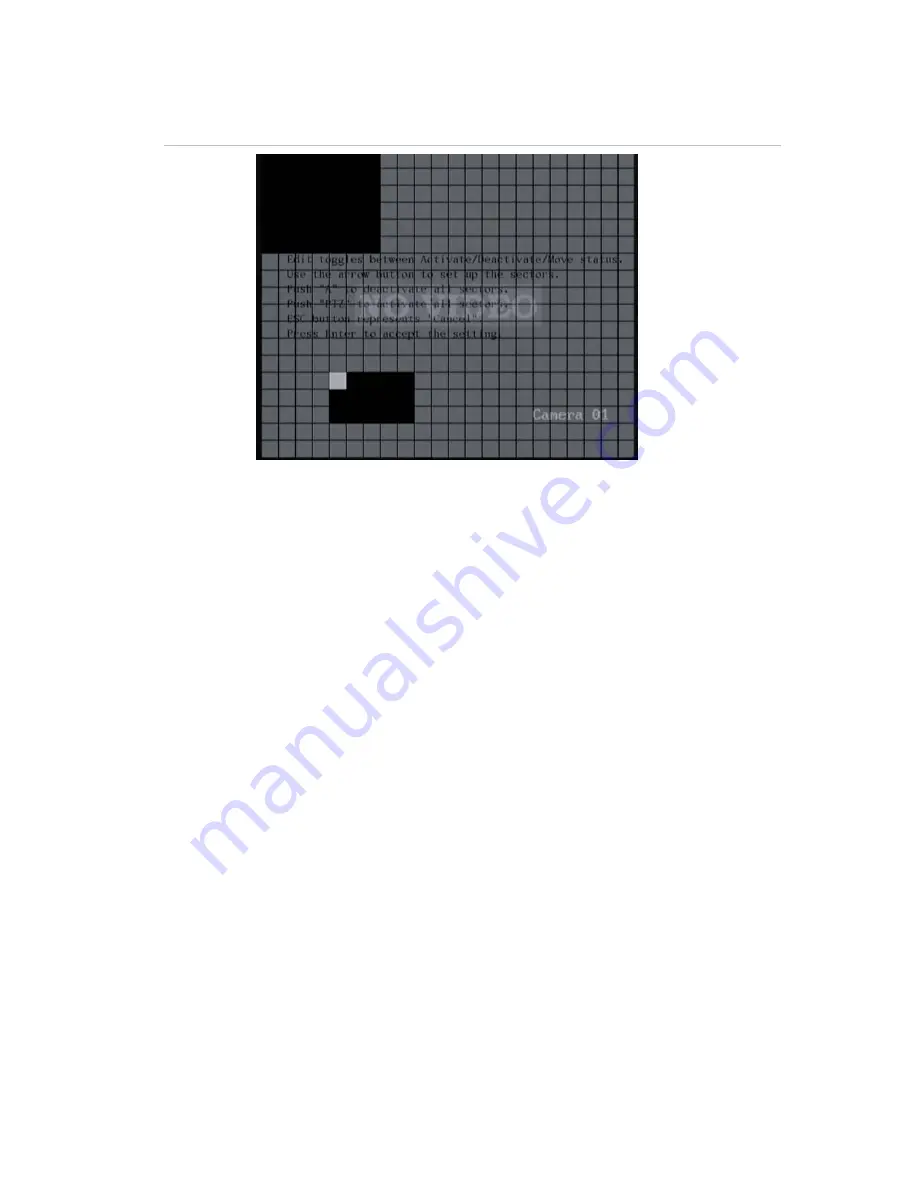
42
DVSR xU User Manual
Figure 32: Example of motion detection zones
e. To clear part of a motion detection zone, move the solid white square to the motion detection
zone that you want to delete. Press EDIT.
The white pane becomes transparent. Use the arrow keys to increase or decrease the size of
the black zone. When finished, press EDIT to clear this transparent zone.
To clear all motion detection zones, press the A button.
f. Press Enter, or right-click the mouse and select OK, to confirm and return to the Camera
menu.
3.
To setup the response rules to a motion alarm
a. Go to the
Rules
setup button and press EDIT or left-click the mouse. The Rules menu appears.
See Figure 33.
Содержание DVSR xU
Страница 1: ...GE Security P N DVSR xU_EN REV2 23 ISS 04MAR09 DVSR xU User manual ...
Страница 101: ...DVSR xU User Manual 97 ...
Страница 102: ......
Страница 103: ...DVSR xU User Manual 99 ...
Страница 104: ...DVSR xU Menu Map See page 30 See page 36 See page 49 See page 56 See page 63 See page 69 See page 76 See page 82 ...






























