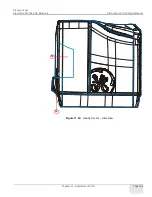GE
HEALTHCARE
D
IRECTION
2307224-100, R
EVISION
6
D
ISCOVERY
LS S
YSTEM
S
ERVICE
M
ANUAL
Chapter 12 - Troubleshooting
Page 313
Cannot load study in Xeleris
PET-CT review protocol
("Inconsistent data,
Aborting”).
1. CT and PET do not
have the same
sequence length.
2. CT and PET do not
start at the same table
position.
3. CT and PET do not
have the same pixel
size.
4. MatrixSizeY,
MatrixSizeY
1. Reselect the input or redo the acquisition.
2. Reselect the input or redo the acquisition.
3. CT-PET or PET-CT should differ by less
than 2% from an integer.
4. For both: CT should be integer multiple of
PET.
Window level of MIP and
coronals in Xeleris are
linked; cannot adjust them
independently.
There is a customized
variable, named "Connect
MIP Scaling", which applies
to all NM windows", which is
set to its default option "Do
not apply".
Set the Connect MIP Scaling option to
Apply
.
Pressing
PET
desktop
button does not open PET
Advance display.
Incorrect ‘hosts’ file
definition.
Open an xTerm window on the PET and open the
files: ~service/.rhosts and ~operator/.rhosts.
Both files should contain the line:
+ ctuser
. If
the line is missing, add it to each file.
When pressing
Pet
Protocol
button on the CT
prescription view, a popup
window is displayed but no
PET protocols are listed.
Incorrect NFS mount.
1. Open an xTerm window on the PET.
2. Login as root.
3. Open the file: /etc/dfs/dfstab, and confirm it
contains the following line:
share –F nfs –o rw=edcat:gantry:…:CTHOST –d /
usr/PET (where CTHOST is
sbcorig
)
4. If the line is missing, add it. If it is different than
above, change it accordingly.
5. Save the file and exit.
6. Run the command: exportfs –a.
7. Open a winterm on the CT and login as root.
8. Run the command: mount -a.
CT and PET Image Sets in
the PET DB are in different
exams.
Hospital ID on the PET
system is different from the
Hospital Name on the CT
system.
1. Open an xTerm window on the PET and login
as root.
2. Open the file: /usr/PET/systemConfig/pub/
suite.cfg, and look for the line which defines
hospital ID.
3. Open a winterm on the CT and login as root.
4. Run reconfig, press config button and find
Hospital Name definition.
5. If the PET hospital ID does not match the CT
hospital name, change one to match the other.
Problem
Likely Cause
Suggested Action
Содержание Discovery LS
Страница 1: ...GE Healthcare OPERATING DOCUMENTATION 2307224 100 Rev 6 Discovery LS System Service Manual ...
Страница 2: ...GE HEALTHCARE DIRECTION 2307224 100 REVISION 6 DISCOVERY LS SYSTEM SERVICE MANUAL Page 2 ...
Страница 24: ...GE HEALTHCARE DIRECTION 2307224 100 REVISION 6 DISCOVERY LS SYSTEM SERVICE MANUAL Page 24 Table of Contents ...
Страница 32: ...GE HEALTHCARE DIRECTION 2307224 100 REVISION 6 DISCOVERY LS SYSTEM SERVICE MANUAL Page 32 List of Figures ...
Страница 110: ...GE HEALTHCARE DIRECTION 2307224 100 REVISION 6 DISCOVERY LS SYSTEM SERVICE MANUAL Page 110 Chapter 5 Console ...
Страница 222: ...GE HEALTHCARE DIRECTION 2307224 100 REVISION 6 DISCOVERY LS SYSTEM SERVICE MANUAL Page 222 Chapter 6 Table ...
Страница 242: ...GE HEALTHCARE DIRECTION 2307224 100 REVISION 6 DISCOVERY LS SYSTEM SERVICE MANUAL Page 242 Chapter 7 Gantry ...
Страница 357: ......